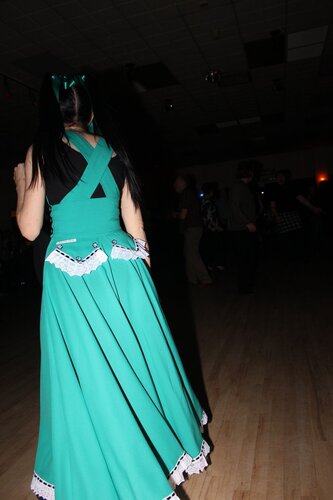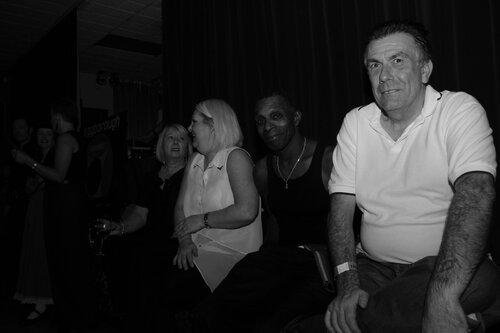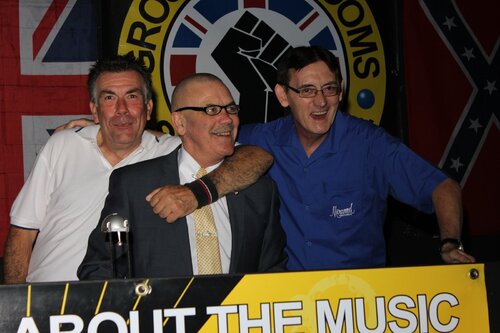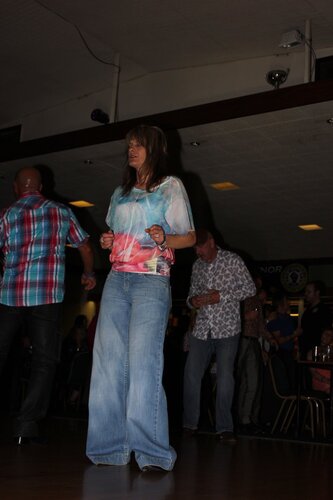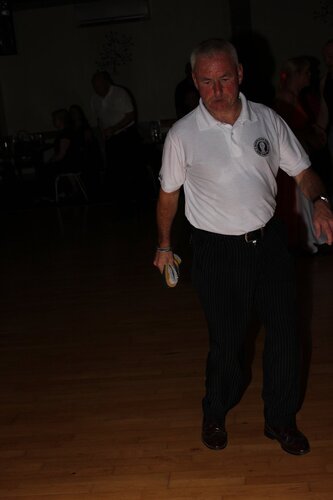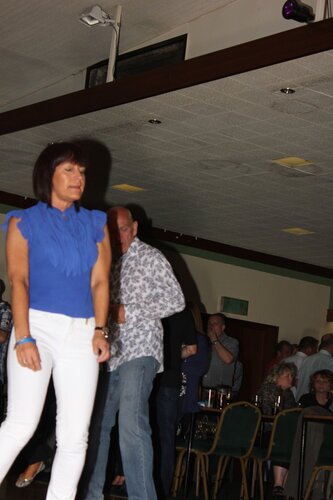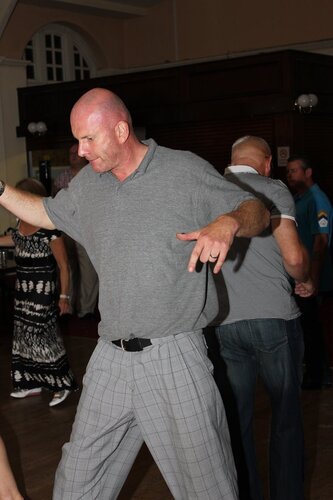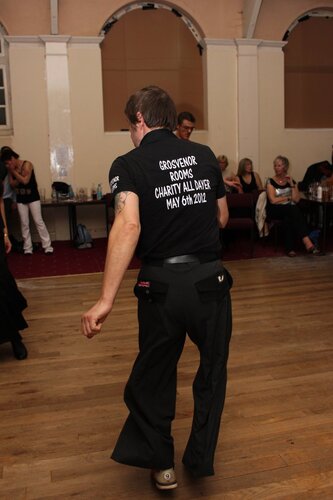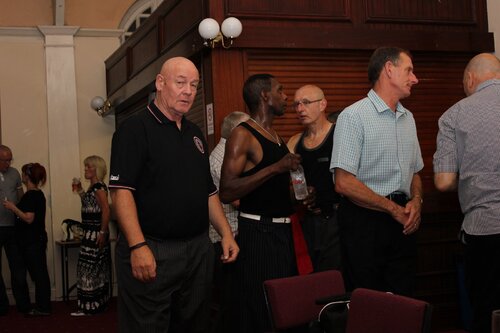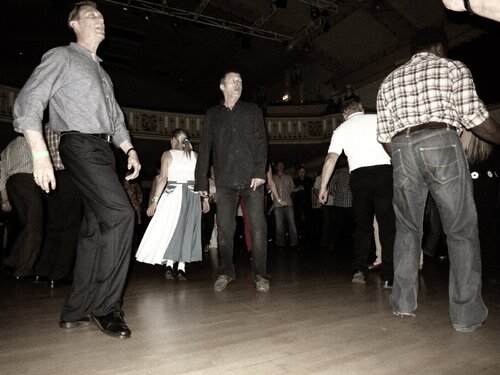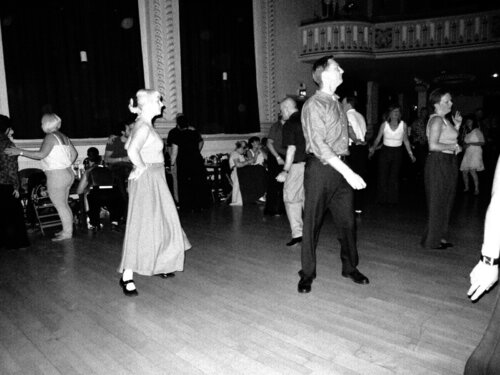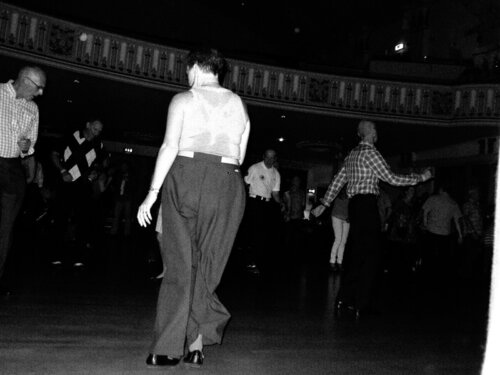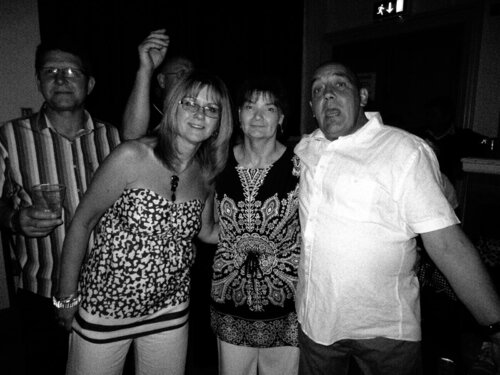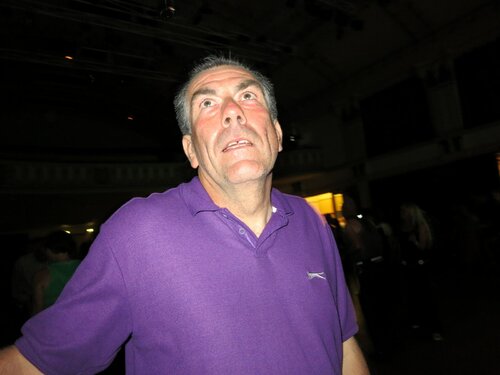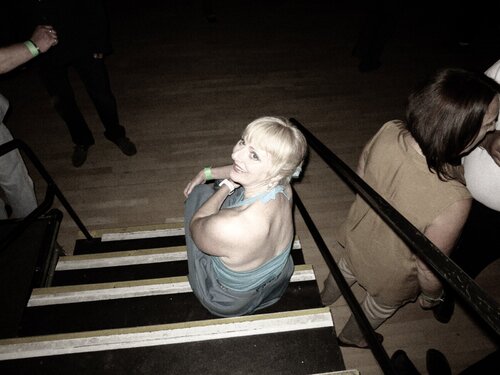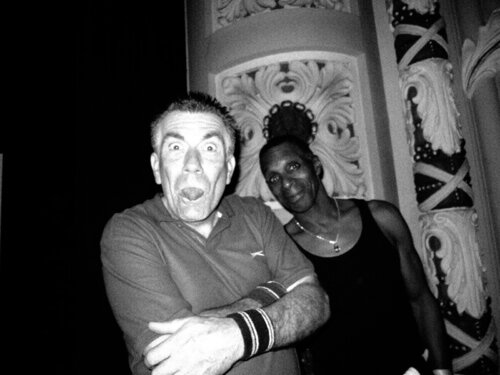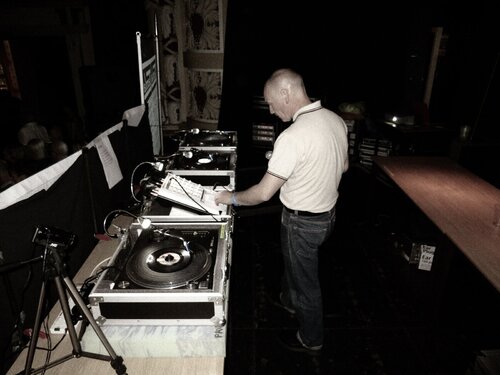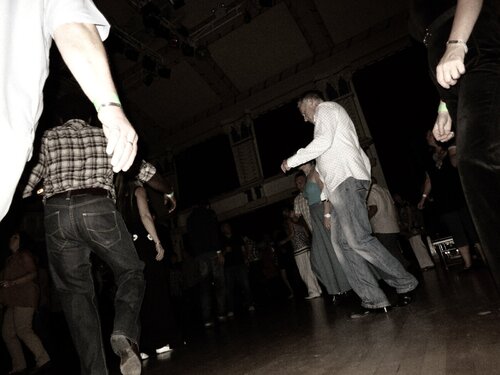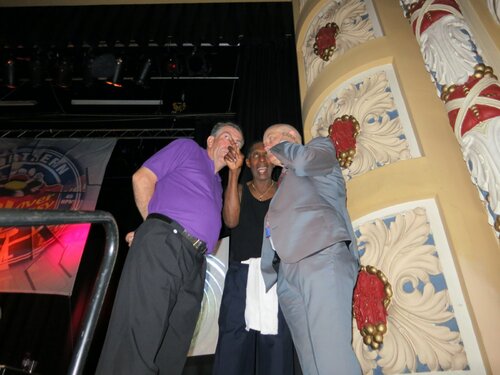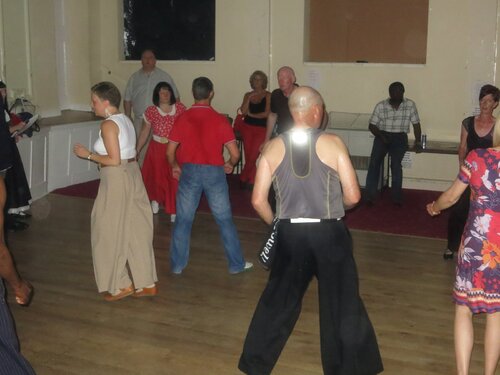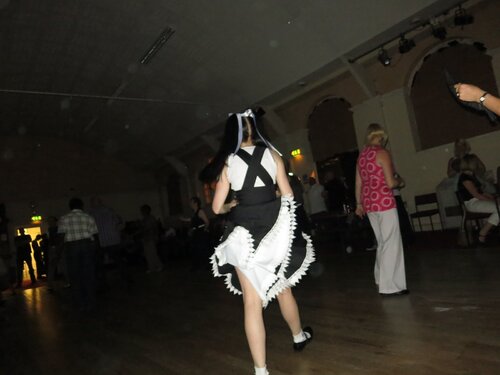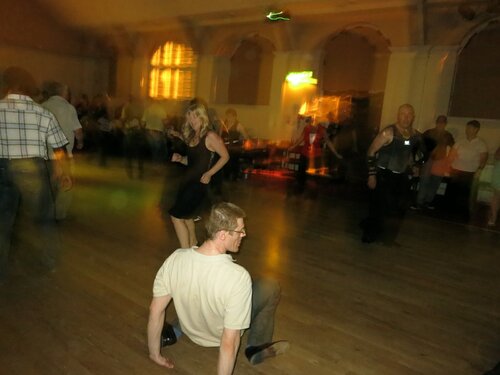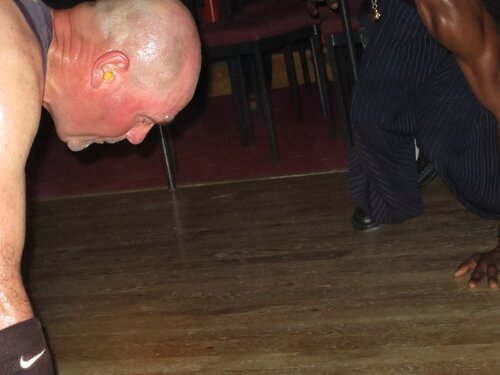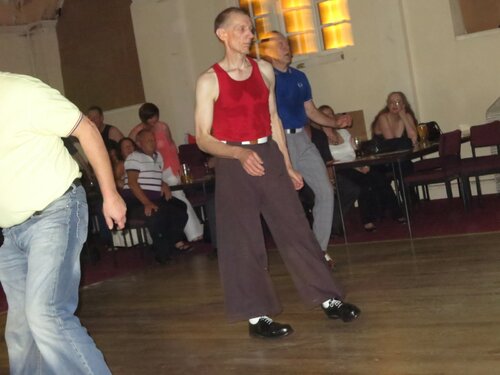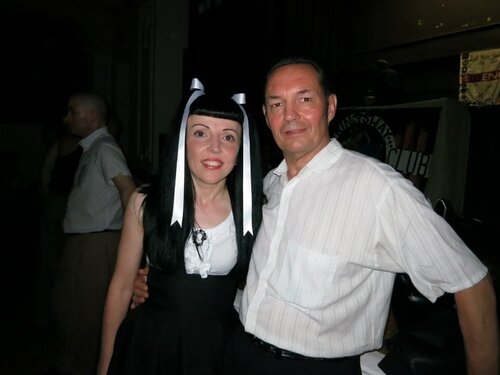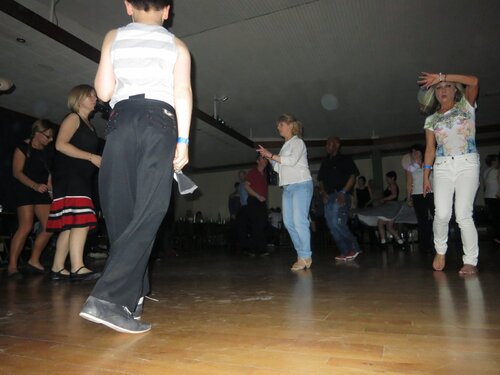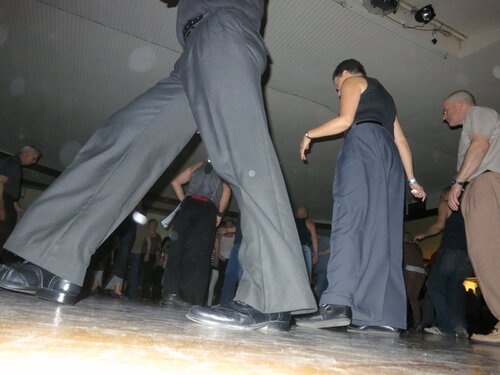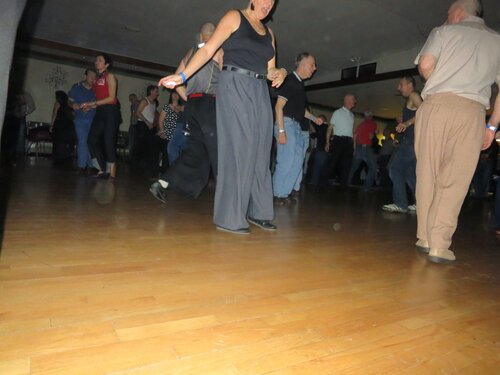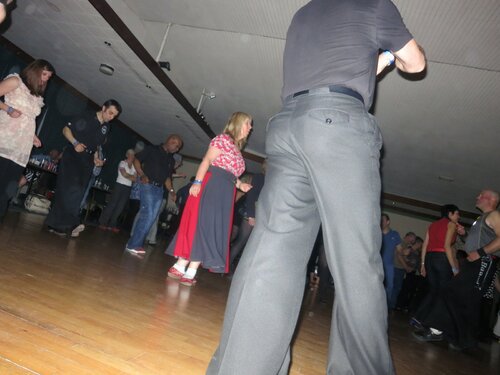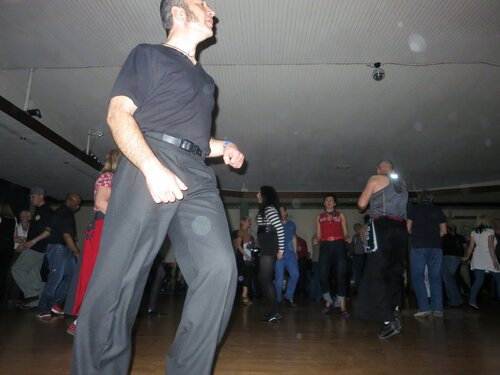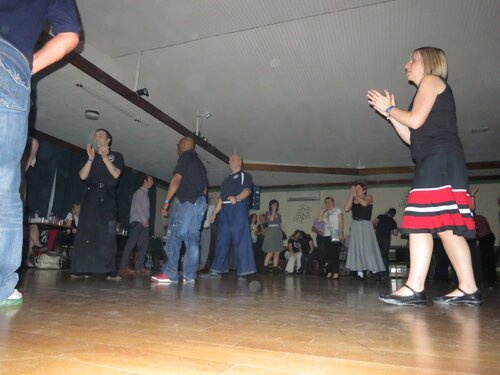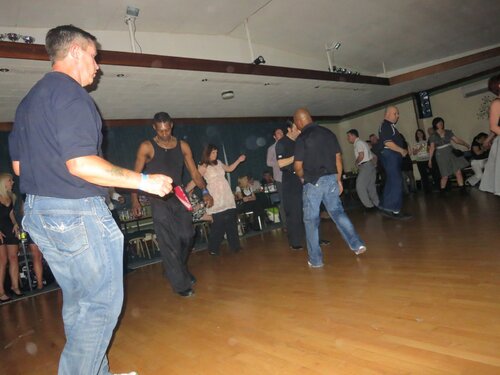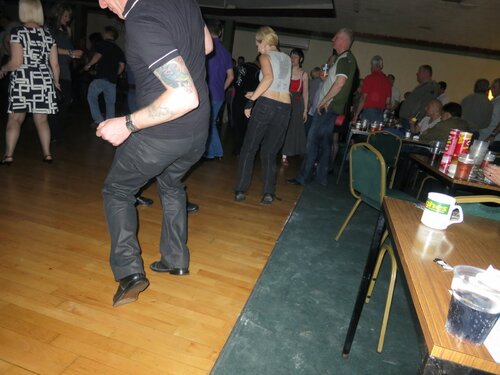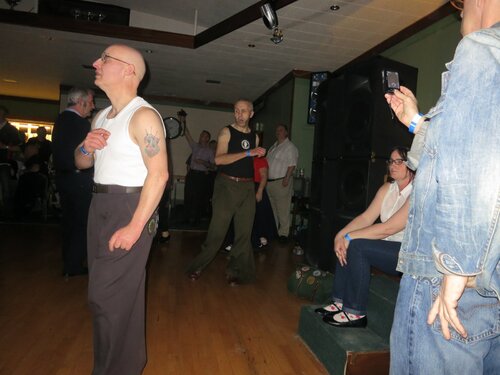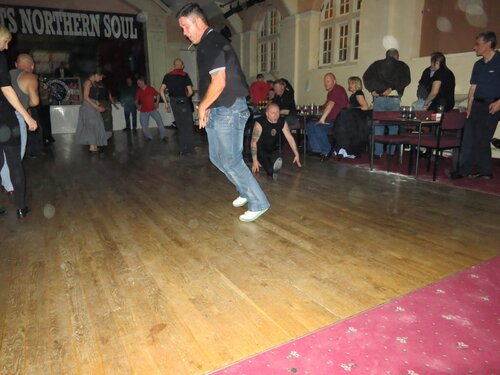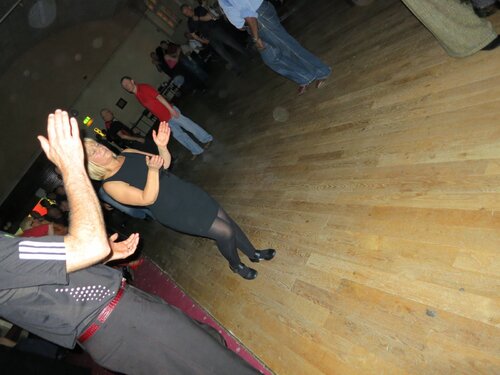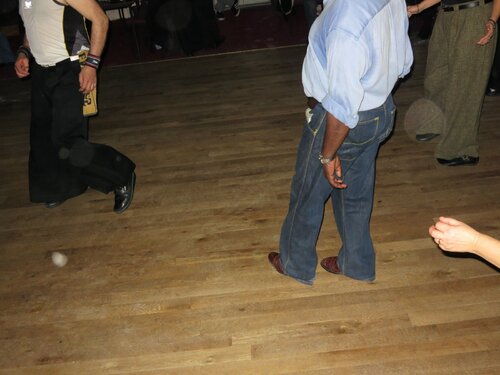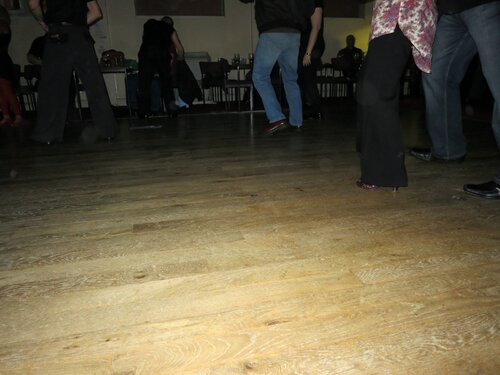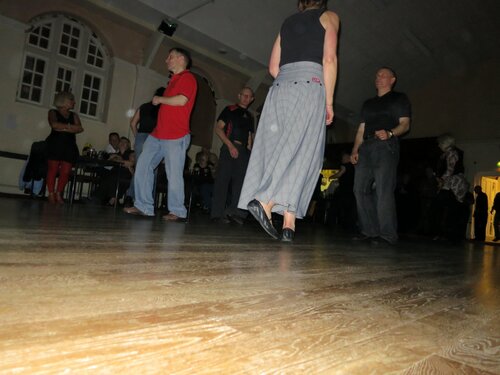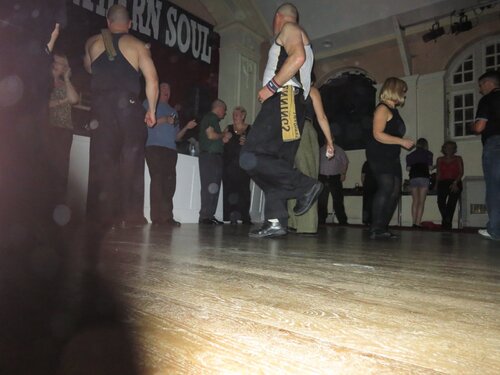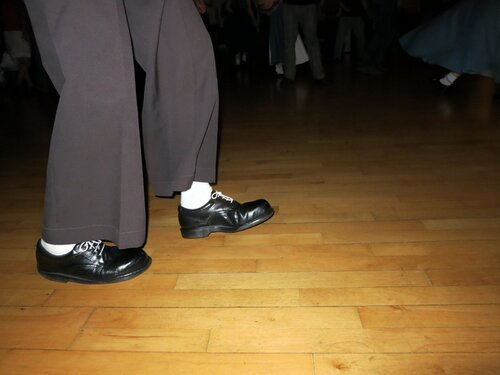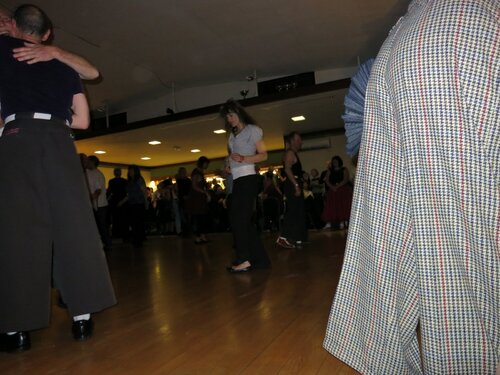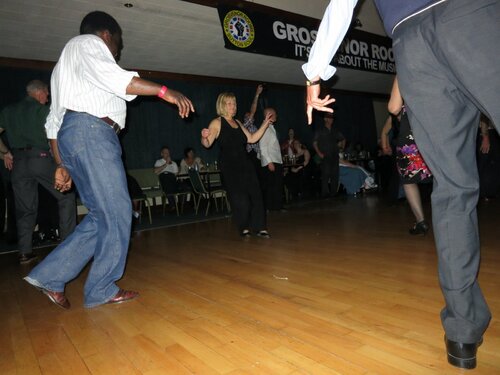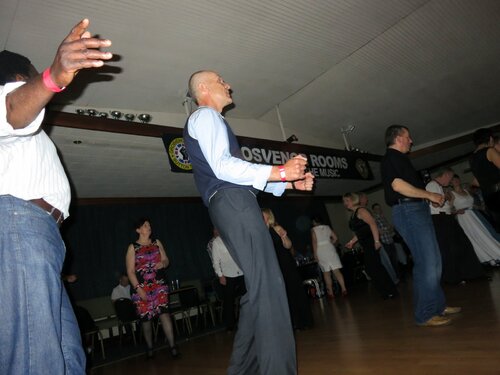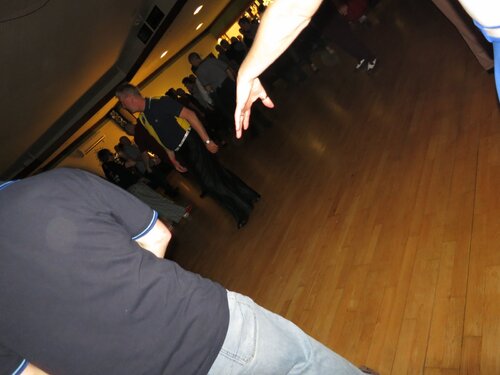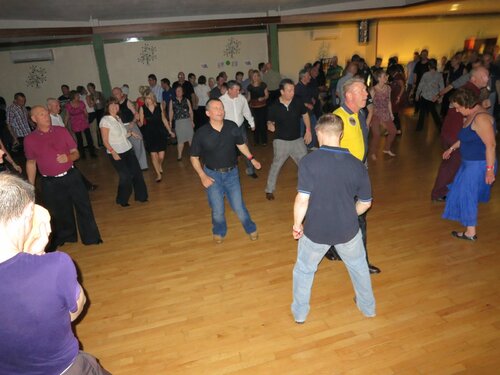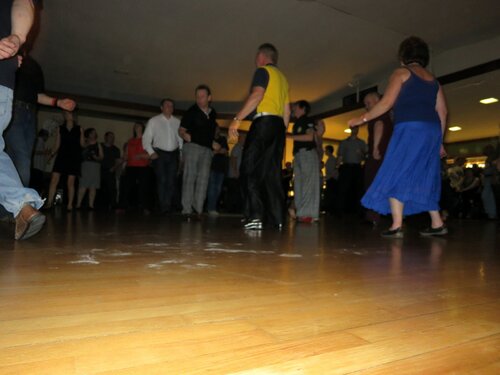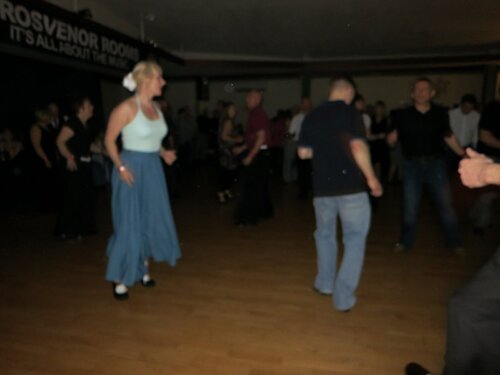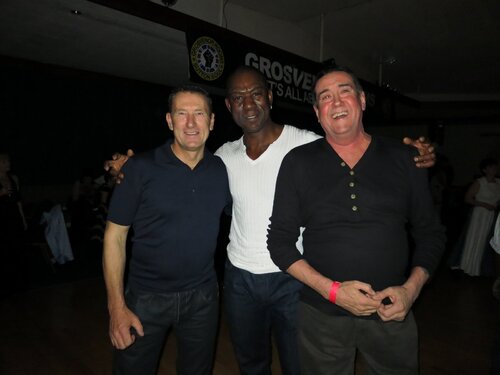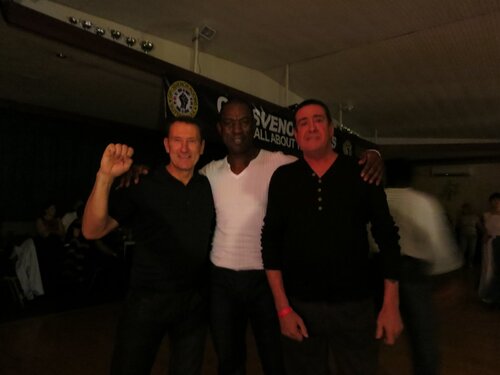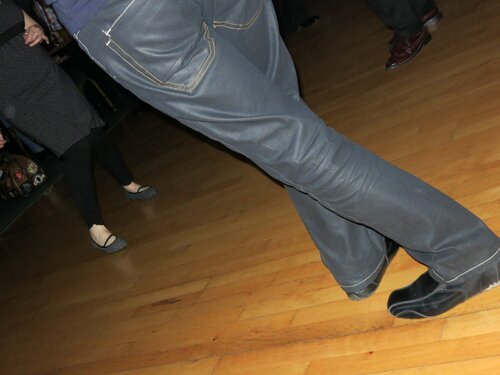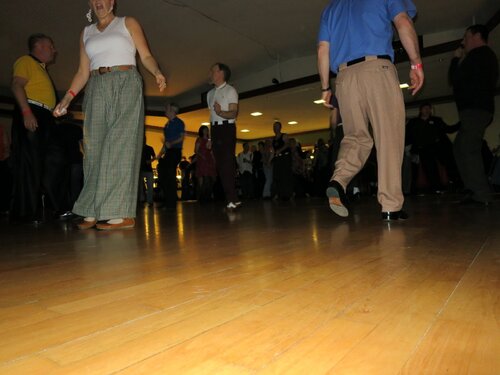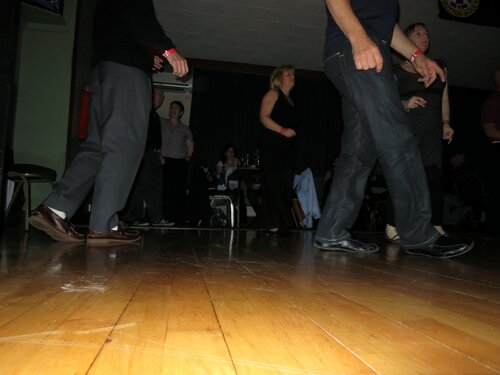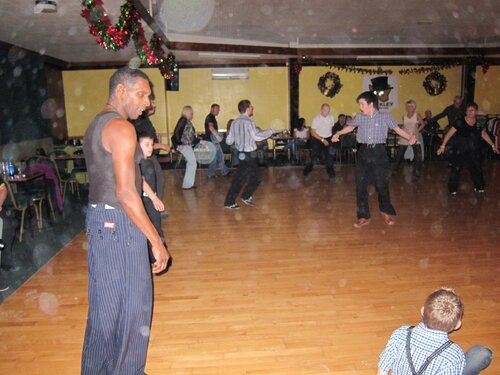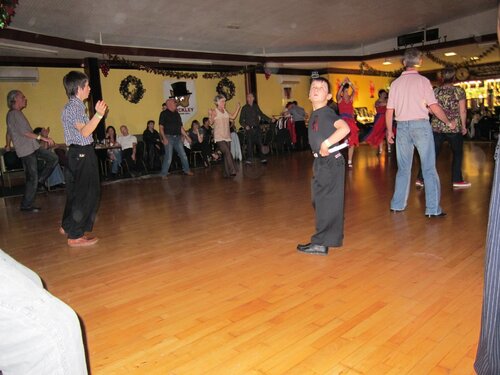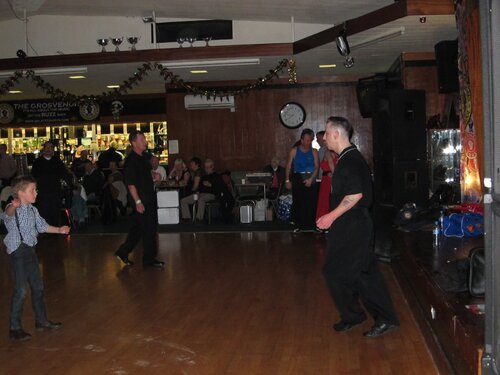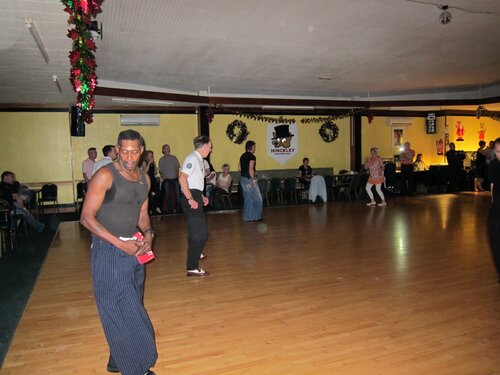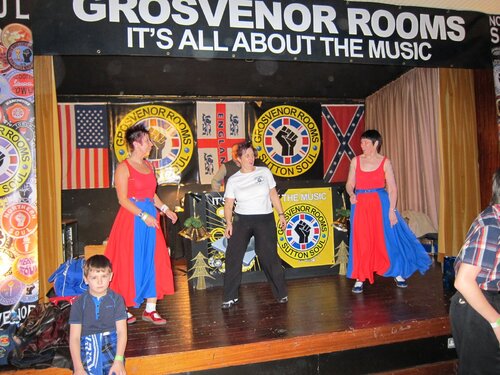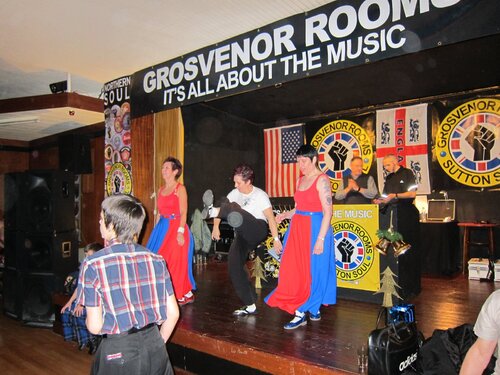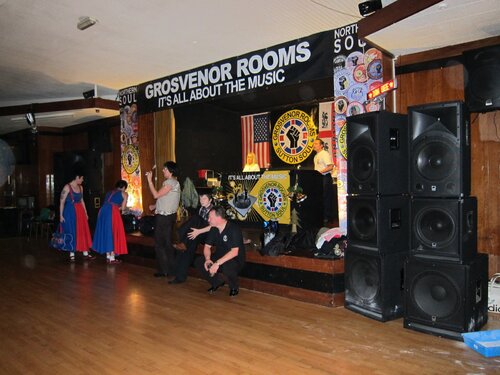-
Dr Ray Dj started following soulboy steve
-
000 started following soulboy steve
-
Transport Club Rotherham
Hi is this the 5th of august because it says 1st July in the read up,,,I’m confused,,lol
- MACCLESFIELD SOUL CLUB 5th Anniversary!!
-
Grosvenor room ( Get The Buzz Back )
Needs to be 100mph most of the night like it says on the flyers,,, proper,,,👍👍
- 39 comments
- 1 review
-
-

- 3
-
-
SouluoS started following soulboy steve
-
Yorkyphil started following soulboy steve
-
Mssoulie started following soulboy steve
-
1393238 10201513988424408 169353311 n
-
alanmandy started following soulboy steve
-
Eggborough soul night 8/12/2012
northern soul night at eggborough power station,,
-
northern45 started following soulboy steve
- grosvenor rooms 21/07/12
- kingsway hall ,,forest town
-
img 0420
-
winding wheel, chesterfield 2/6/12
northern soul night
- kingsway hall 26-05-12
-
grosvenor 3rd charity all-dayer 6/5/2012
grosvenor rooms 3rd charity all dayer 6-5-2012
- kingsway hall 28-4-12
- grovesnor rooms 21-4-12
-
Gigs started following soulboy steve
-
kingsway hall new years eve 2011
carls new years eve bash with buffet 2011
-
 kingsway hall 109
kingsway hall 109
-
 kingsway hall 126
kingsway hall 126
-
 kingsway hall 124
kingsway hall 124
-
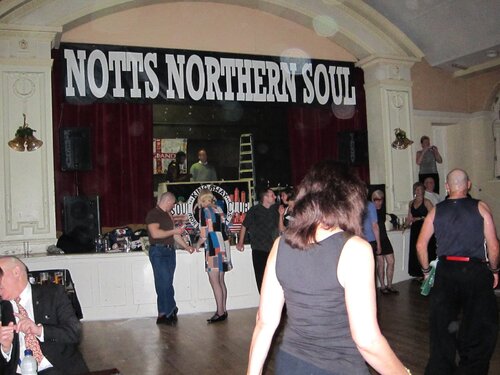 kingsway hall 120
kingsway hall 120
-
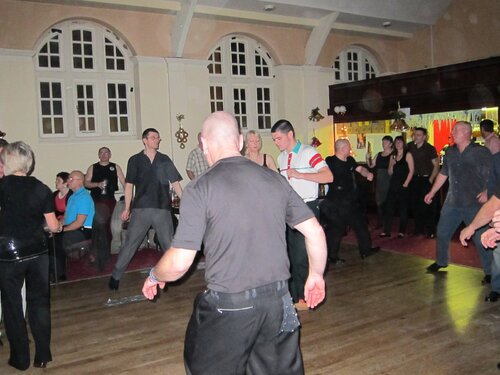 kingsway hall 119
kingsway hall 119
-
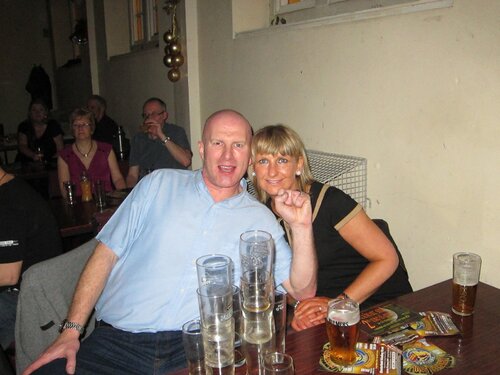 kingsway hall 118
kingsway hall 118
-
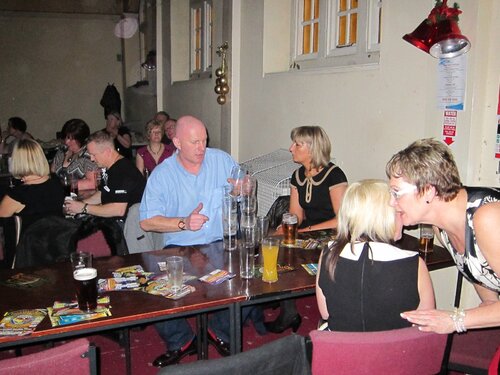 kingsway hall 117
kingsway hall 117
-
 kingsway hall 116
kingsway hall 116
-
 kingsway hall 115
kingsway hall 115
-
 kingsway hall 114
kingsway hall 114
-
 kingsway hall 112
kingsway hall 112
-
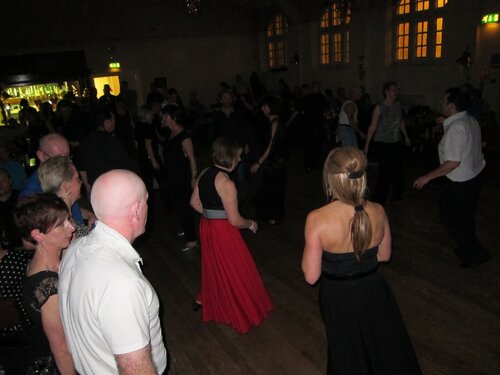 kingsway hall 110
kingsway hall 110
-
 kingsway hall 108
kingsway hall 108
-
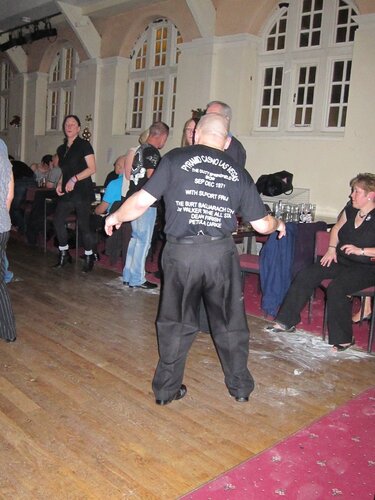 kingsway hall 106
kingsway hall 106
-
 kingsway hall 105
kingsway hall 105
-
 kingsway hall 104
kingsway hall 104
-
 kingsway hall 103
kingsway hall 103
-
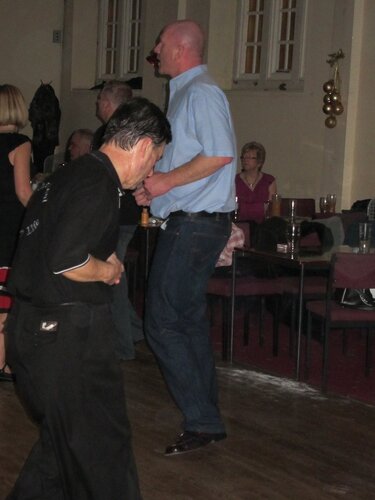 kingsway hall 102
kingsway hall 102
-
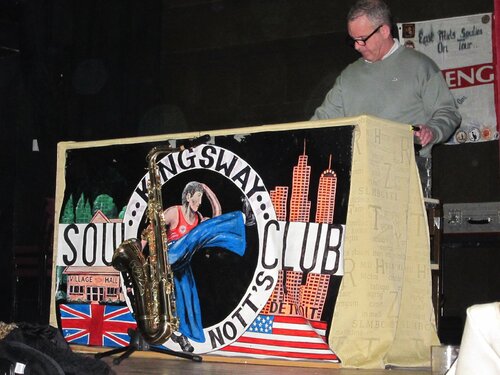 kingsway hall 101
kingsway hall 101
-
 kingsway hall 100
kingsway hall 100
-
-
Grovesnor rooms
East vs west Sunday 11/12/2011
View in the app
A better way to browse. Learn more.