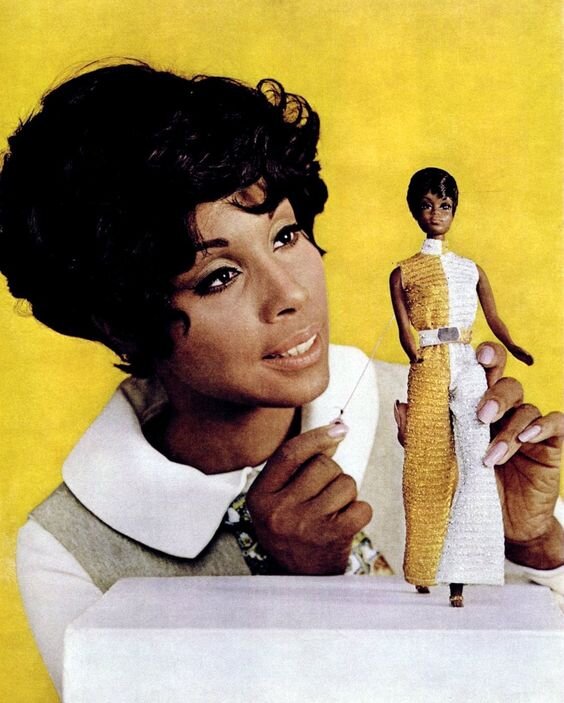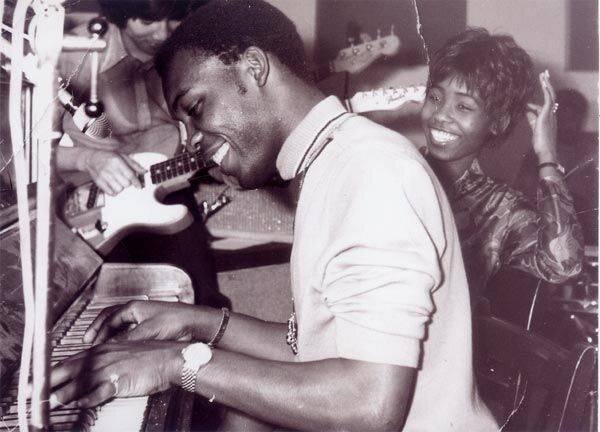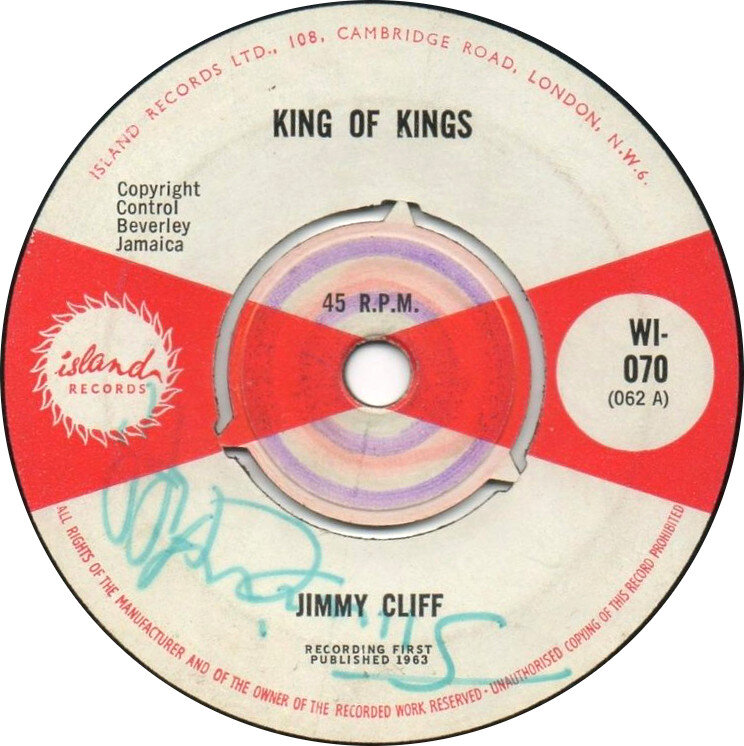-
Manship half price sale
Hmmm, my Discogs order placed on 15th October and still nothing.
-
Manship half price sale
I'm still waiting for mine to be processed via Discogs (10 days ago), although the money has been marked as 'Payment Received'. I guess they're running behind which is understandable but I will be disappointed if they tell me they're out of stock as they weren't listed on his site, only on Discogs.
-
Manship half price sale
I'm watching a couple of LPs from his Discogs site but they are not on his website. Would I get the 50% reduction then if I order them from Discogs? Thanks
-
Who are these groups? Another couple of photos.
-
Who are these groups? Another couple of photos.
Does anyone recognise the groups in these 2 photos? They are in my 'Soul Artists' album of photos as 'unknown'.
-
tommy navarro boot?
Thought the boot had 4 prong marks around the middle which looks as though a centre has been pushed out.
-
Anyone recognise these 2 artists?
Cheers guys! I thought that looked like 'Millie Small' in the background on the 2nd photo! Indeed.
-
Anyone recognise these 2 artists?
Had these photos for ages in my 'Soul Artists' USB album but listed as 'unknown'. Anyone have any ideas who they might be? The guy on the piano could be Booker T. ? TIA.
-
UK Beat 45's
Yeah, The Hollies had a 'beat' hit with the Evie Sands Northern Soul in-demander. Evie Sands every time though!!!
-
Records signed by Artists
-
UK Beat 45's
So-so Brit version of the 'Lemme B. Good' mid-tempo track...
-
UK Beat 45's
..and strangely, it also has the same B-side as Lorraine Silver's 45.. 'I Know You'll Be There'!!!
-
UK Beat 45's
I would imagine some would dismiss as pop pap, but I quite like this version of the Tommy Sands Northern dancer...
-
Best LP only northern soul tracks?
- Best LP only northern soul tracks?
Goldmine, Kent etc need to bring out a double album / CD of all the great Northern Soul LP only tracks! - Best LP only northern soul tracks?
View in the app
A better way to browse. Learn more.