- Replies 15
- Views 1.9k
- Created
- Last Reply
Most active in this topic
-
Quinvy 3 posts
-
Modernsoulsucks 3 posts
-
Philb 2 posts
-
Triode 1 post
Most Popular Posts
-
I wanted to buy it a few years ago and made inquiries on here. I can't remember the name of the guy who had it, but I couldn't get in touch with him so I gave up. I may be wrong but I ha
-
I heard there was a male vocal by Charles Drake on Swan
-
Hey Rod Were the writers credits 'Mallard, Moorhen and Gosling' by any chance? Dave


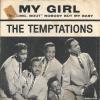
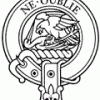
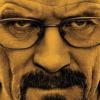


anyone know who now owns the virtue acetateof the peanut duck keb used to play
 :)
:)
Edited by speedlimit