- Replies 10
- Views 1.7k
- Created
- Last Reply
Most active in this topic
-
Jumpinjoan 1 post
-
Edwin S Wales 1 post
-
Hooker1951 1 post
-
Dudley Sutton 1 post
Most Popular Posts
-
Hi all! Thank you for the kind birthday messages,they are very much appreciated.👍 Cheers, Chris.
-
Happy Birthday Chris My memory fails me, but is Chris Ashby the Chris I remember from the 80's, Sheepskin Coat Chris? 🤔 It matters not if I am mistaken, it's Happy Birthday anyway. Pete
-
Happy birthday Chris!


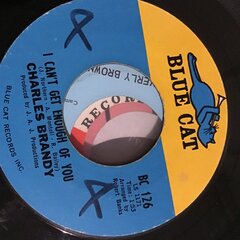


Wishing our friend Chris Ashby a very Happy Birthday 🎂 (he is not on Fb). Love and birthday wishes from Gilly and me xxx
Apologies if I have posted in the wrong place lol.