- Replies 11
- Views 1.8k
- Created
- Last Reply
Most active in this topic
-
Rick Scott 2 posts
-
The Tempest 1 post
-
Ian Parker 1 post
-
Windlesoul 1 post
Most Popular Posts
-
RIP Maurice - thank you for the music 👍🏻
-
I could post Maurice Williams YT clips all night, but these ones are kind of obligatory
-
Don't know if this been mentioned on here so Apologies if it has and i missed it. Was with a lot of groups Singing/performing and writing songs to as well as the Northern Anthems we remember him








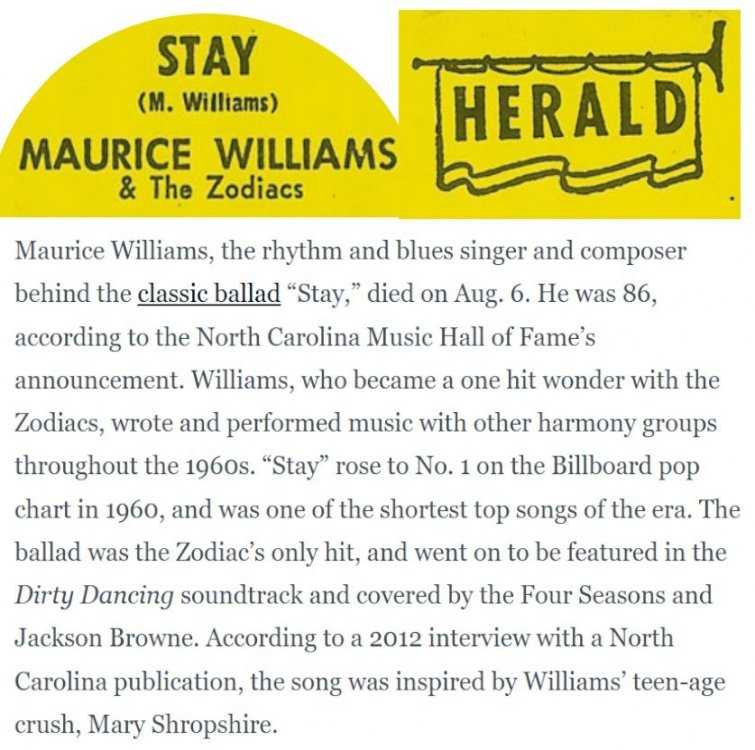

RIP Maurice Williams, iconic figure in our universe and that of the beach music world. https://windlefreelance.com/2024/08/06/maurice-williams-rb-vocal-group-frontman-passes/
Edited by Windlesoul