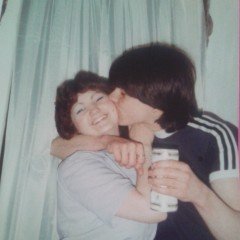-
Lorraine's birthday ( Lozzer66)
Sending Happy Birthday wishes Lorraine. Enjoy your special day. From the Jackos.
-
Wilxy birthday.
Sending best wishes, hope you had an extra special day🎊. All the best from the jackos.
-
How can I find my story from the archives please.
Is this it? https://www.soul-source.co.uk/forums/topic/207441-nolan-chance-on-bunky-how-i-found-this-ultra-rare-45/#elControls_1614239_menu
-
Northern soul and Tamla motown
Was hoping to get along to this, unfortunately we are unable to make it. Will keep an eye out for future dates and hopefully pop in soon. Have a good time. Jacko.
-
-
-
John Kane , on the iPlayer now
Great recommendation Dave. Thoroughly enjoyed it and will be listening to it again before it's expires. Cheers Jacko.
-
A Bit of Soul Source on your Christmas Dinner?
Not Christmas in our household till we've played this. Have a soulful Christmas everyone and a happy and healthy New year.
-
Song help?
Going by the words only: Shane Martin... I need you?
-
What's Your Favourite Cover Version
On the wants list.
-
Jessie Pinkman left Positive feedback for Thejackos
-
-
Cover Up .uncovered?
Bobbie Ember? YouTube.
-
Thejackos is attending Whitby Soul Club 10th Anniversary
-
Lorraine's birthday.
Enjoy your special day Lorraine. All the best from the jacko's.
-
Newquay Northern Soul Weekender 2023
until
Hi, Could you tell me if tickets are still available for this event. Cheers Jacko.- 3 comments
- 1 review
-
Fathers day plays?
Tyrone Barkley.... Man of value. Cheers Jacko.
-
Sales - New 'Long Haul' Sales Forum?
'Stock sales' would grab my attention. Cheers Jacko.
-
Thejackos is attending Whitby Soul Club - 10th Anniverary
-
Thejackos is attending BUXTON OCTAGON SOUL CLUB
-
Thejackos is attending Whitby Soul Club in The Chapel on the Hill
-
Name that tune
Tempests.... The way to a man's heart. Nice tune affordable too.
-
Thejackos is attending Whitby Soul Weekender21st Anniversary
-
Label Mistakes the factory didn't spot
That's brilliant