- Replies 109
- Views 6.6k
- Created
- Last Reply
Most active in this topic
-
Mike 45 posts
-
Woodbutcher 10 posts
-
Chalky 7 posts
-
Mick Holdsworth 7 posts
Most Popular Posts
-
I like the upgrade,looks and feels professional (if that’s the correct term) 👍
-
ok, that's the last major outstanding task now completed, the rebuild of the events weekly map view which is now back up and running this should now herald a more solid period on here tech wise Info
-
laughing here... as I said in the other topic 'Ok that's the initial first part of this upgrade over There's still a fair bit of sorting and tweaking out to do, work will continue over the next day o
Most Helpful Posts
-
Home Page Mike,
-
ok thanks for letting us know be a hour or so before can have a look
-
Up to now iPad, iPhone and iMac seem to be fine. I'll check on macbook later. Nice one, cheers
Featured Replies



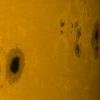

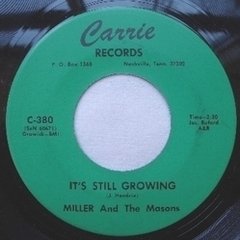

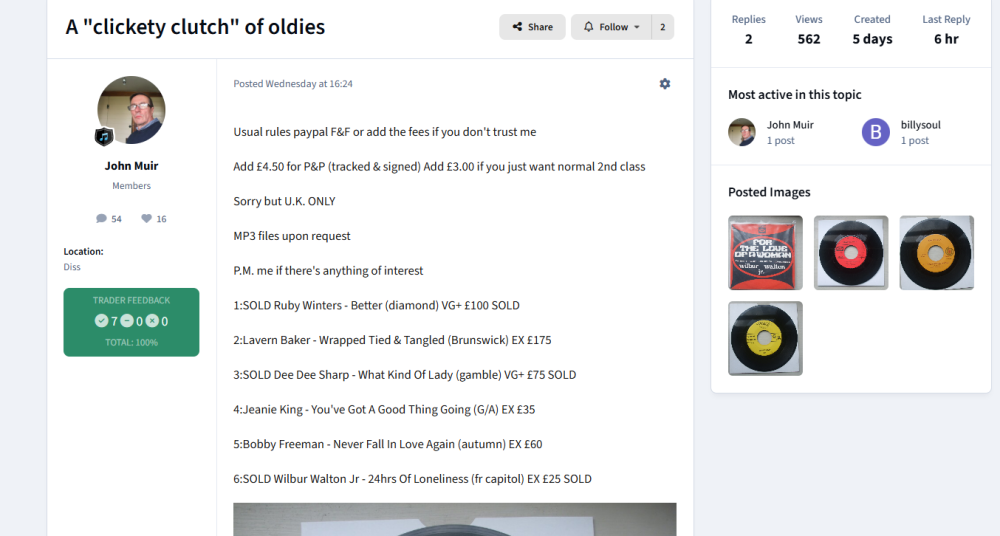
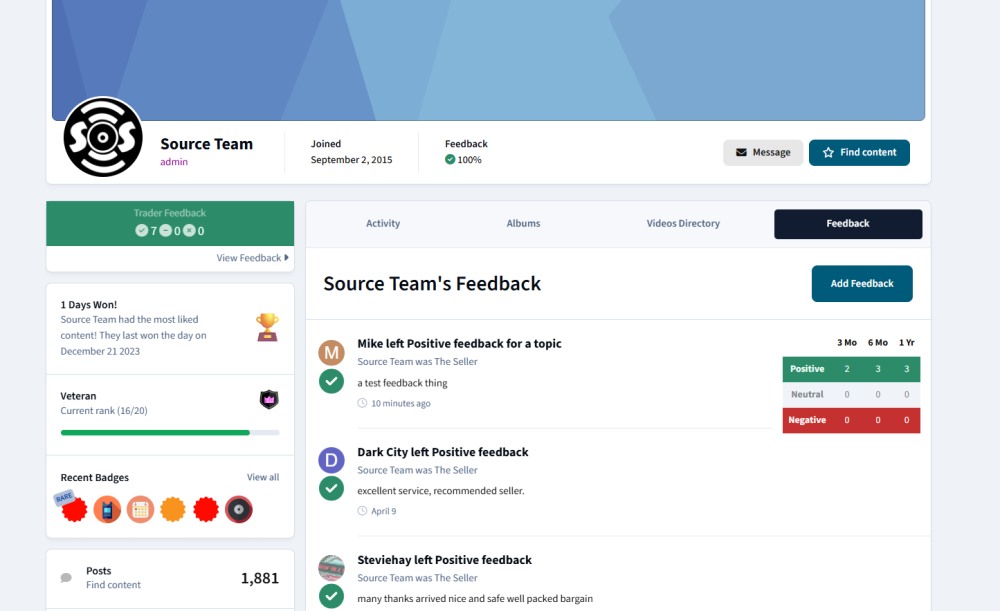

Ok its that time again...
once every 5 or so years we do have to do a serious upgrade to the site system software
Due to the nature of the upgrade and the custom side of the main site features along with the amount and the age of the content on here it can be just a bit problematic.
Plan is to start it all next Monday Night 12th May 2025. Once the upgrade has been carried out , there may be a lot of work afterwards to get the main features back up and running as you are used to, so
Anyway ideally the total process will take no more than 3 days ,The site should be available but as said some main features may be lacking or indeed absent for a short time
Just letting ya know in advance, all happening next week