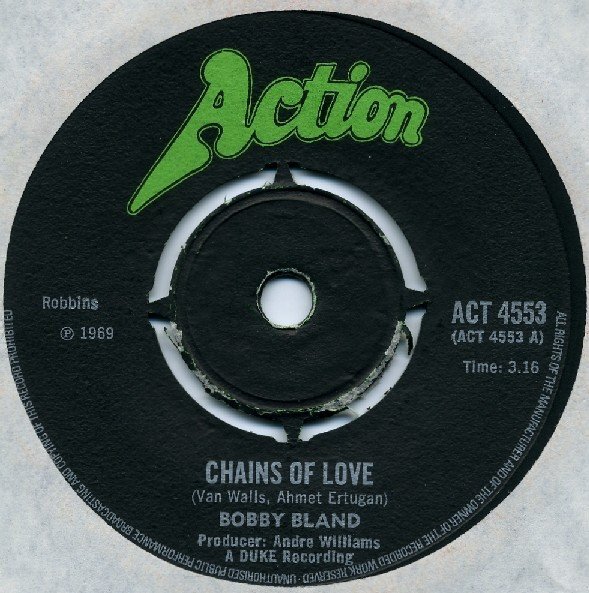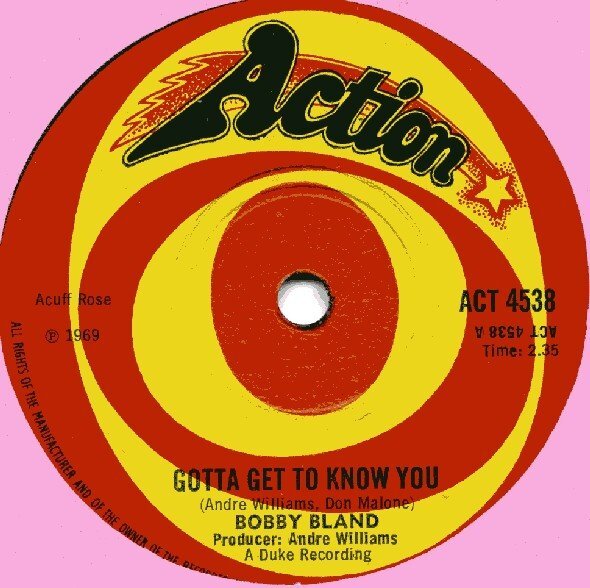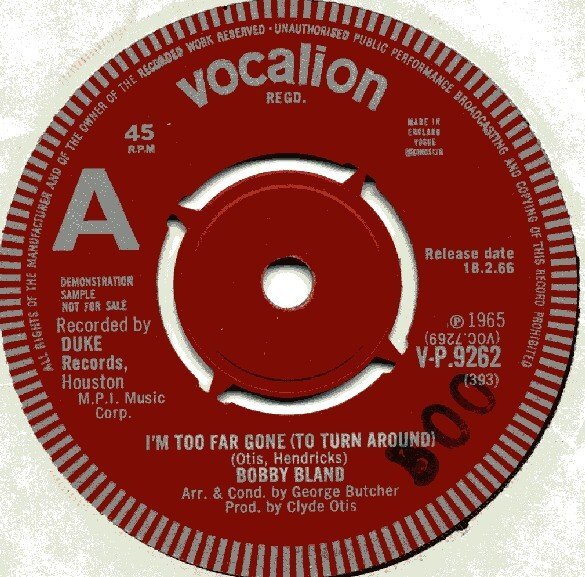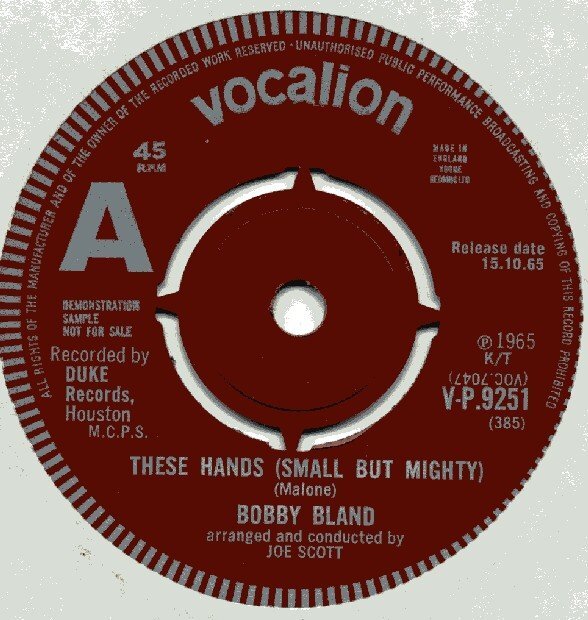Everything posted by Paul McKay
-
Tropics - Hey You Little Girl - Topic
PM me if you have one to sell. Thanks!
-
Jade + Sherrell Bros Rarity
Blimey this has gone up a bit. Bought my copy from Rod Dearlove for £8!
-
Coaches To Allnighters
Russ, we had a coach up to NCS from London a couple of years ago. Made life a lot easier!
- Value Please
-
Kent 338 Northern Soul's Classiest Rarities Vol 4
Crackin' CD - worth every penny!
-
Amy, Mala Bell
- Vanguards
-
Devons - Groovin With My Thing - Mr G
Try Jerry Welsh on here - he's had one in sales recently usernam is jw + some numbers
-
Timeless Legend I Was Born To Love You
Bearsy was trying to flog his copy recently.....
-
Amazing Brothers Of Soul Footage
Thanks Bob - Superb!
- Bobby Bland
- Bobby Bland
- Bobby Bland
-
Bobby Bland
-
Eureka! I've Just Had One Of Those Light Bulb Moments
I think it might Mike. Plenty of us have boxes of records for sale at some stage and it mwould help with longer term sales rather than hot items.
-
Records Considered "played Out" (I.e. Too Often)
Make sure you let me know where you're going in future Tony - so I can avoid it!
-
Help Wanted, Sound File/refo - Sammy Campbell
File sent Dave.
-
Wanted L.allen Or Larry Allen
They did Dave, they did.
-
Jesse Davis: There's Room For Me
PM sent Ady!
-
London Soul Night?
Pete Blackman and Jock used to DJ there. It's a very small bar mind.
-
London Soul Night?
I'll be there mate - be good to get out midweek. Give me a shout if you need any help.
-
Martin The Upsetter - Marathon Man
Well done Martin! I take my hat off to you old chap (well I would if I was wearing one!)
-
Rufus And Roots - Caught Up T Jaye 45
Was it you that got it then - bit of a bargain or what!
-
Scheduled For Uk Release
Sorry should have read the whole thread!
-
Rufus And Roots - Caught Up T Jaye 45
All of £65 Glyn!