You can run Soul Source as a PWA - Progressive Web App on your mobile
To set up
Visit soul source on your browser
Then tap the 3 dots next to the site address
You should see something like the below menus
Just tap the 'install' or 'install app" link and follow the instructions
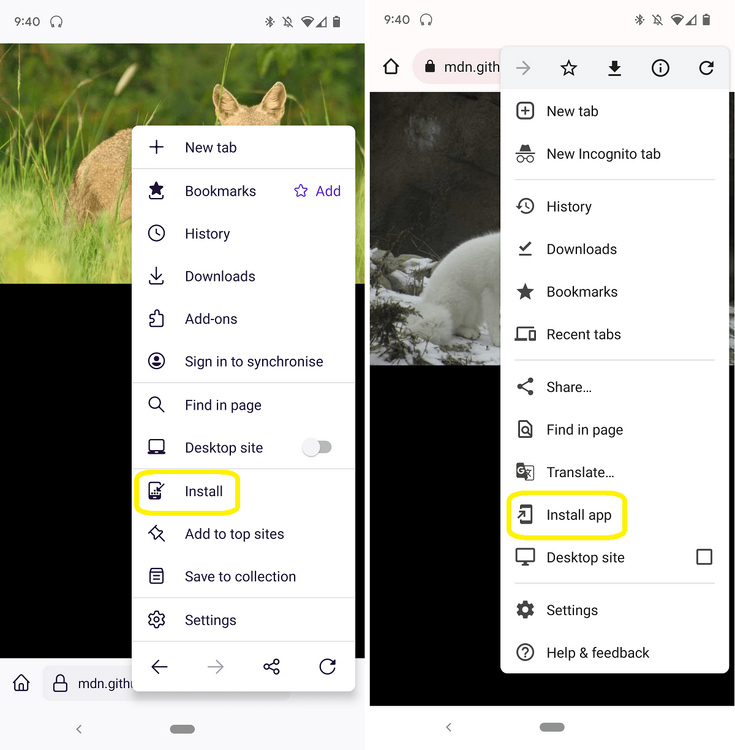
this should then add the site to your home page and run it from there as a 'app'

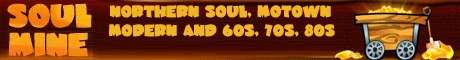


Recommended Comments
Get involved with Soul Source
Add your comments now
Join Soul Source
A free & easy soul music affair!
Join Soul Source now!Log in to Soul Source
Jump right back in!
Log in now!