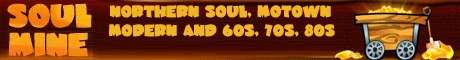Content Advice
Advice on where to post content on Soul Source
-
News and Articles Features
As you may be aware Soul Source has a long running active and popular front page soul news and articles feature, that has been set up to pass on word of soul and beyond music related news and articles How to submit news... To pass on news all you have need to do is Just put together a well written news item, add an image and post it up via either ARTICLE PAGE - Use the 'Add New Article Link' on https://www.soul-source.co.uk/articles/ CONTACT US - This will then pass on your news to the site news/articles team https://www.soul-source.co.uk/contact/ Please ensure that you follow our Site and Feature guidelines updated 28 Feb 2022 2021 End word The aim is to provide a news feature where members can read and share worthwhile/informative soul music related news. -
Forums - Forums for various topics
The forums are set up to offer a worthwhile and enjoyable place for soul music types to talk about soul music. To try and assist in keeping things both enjoyable and worthwhile, there are several forums set up to help the discussion flow, with each one having a broad but distinct focus/range. The scope of each forum follows below All About the SOUL - aimed at general talk about current soul music related topics. Look at Your box - more for the 'collector', with hardcore vinyl and artist info being the main thrust, value, original or boot also most welcome Soul Media - forum for talk about soul podcasts, audio, video, radio Site Support - the place for all talk about the actual site itself. If have any support questions, concerns, suggestions, views etc about Soul Source be it features, team, moderation, members or whatever then this is the place to post them. Sad News/RIP Topics Soul Artists - RIP / 'Sad News' topics - Please post in the 'All About The Soul' Forum Members/Non-Members - RIP / 'Sad News' - Please post in the 'Freebasing Forum' Sales Markt Forums - while these are forums, due to the way they are set up (for trading purposes) they do have different rules etc so will be covered in the sales features faq/help section updated 28th Feb 2022 -
Events - Event info and Comments
Event Details - Please post all event information into the actual event guide feature. Comments - please use the comments section of each event entry for comments before and after each event Reviews - Once the event has finished a review section will show on the event page. Please post all events reviews via this feature. You can also rate the actual event via a 5* star system, plus if reading the reviews you can also rate the reviews 'helpful' as well. Major Event news - there is a front page news feature set up for worthwhile and informative news, please see the news feature faq/help section for best use of this feature. Please do not post event information in the soul forums -
Soul Media - Radio Shows and Podcasts
Please post any Soul Radio and Podcasts info in our Soul Media Forum Posts are expected to be informative and embedded where possible https://www.soul-source.co.uk/forums/forum/128-soul-media/ -
Support Forum for all moderation discussion
In the first place please use the flag feature to make the site team aware of any concerns on any content here on Soul Source For other/further moderation related requests, comments, suggestions etc please post in the 'support' forum and not on the actual content/topics This allows the team to both deal with and discuss/reply such with members without affecting the actual topics/content