Website Sales
An Online Sales Subscription (tap) is needed to use this Sales Forum
Soul Markt Guidelines as at 28 Feb 2022
General Markt Guidelines
TOPIC TITLES - Give the user an idea of what's on offer. A solid title may attract more viewers and hopefully sales!
NO TRADING OF RECENT BOOTLEG/PIRATED OR ILLEGAL MATERIAL - See site wide guidelines. Anyone items/topics will be removed without discussion.
LEAVE FEEDBACK - Once sold please use the feedback feature for all completed sales/purchases
=========================
WEB SALES FORUM (Mint Members Only) GUIDELINES
All mint members are requested to limit their eBay sale advert posts in the Soul Website Forum (Mint Members Only) to a simple 'announce and ending'. eg. one post when first listing sales on eBay and if needed one comment when ending. That should allow you to inform other members of your sales without having a negative effect on other members sales posts.
12,331 topics
-

- 0 replies
- 403 views
-

- 0 replies
- 447 views
 Guest
Guest -

- 0 replies
- 397 views
-

- 0 replies
- 384 views
-

- 0 replies
- 468 views
 Guest
Guest -
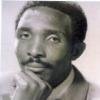
- 0 replies
- 508 views
-

- 2 replies
- 525 views
-

- 0 replies
- 566 views
 Guest
Guest -

- 0 replies
- 513 views
-

- 0 replies
- 558 views
-

- 0 replies
- 517 views
 Guest
Guest -

- 2 replies
- 611 views
-

- 0 replies
- 878 views
-
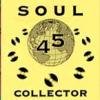
- 1 reply
- 513 views
-

- 0 replies
- 538 views
 Guest
Guest -
Source Adverts Go Ad-Free >>
-
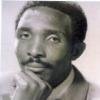
- 0 replies
- 467 views
-

- 1 reply
- 736 views
 Guest
Guest -

- 0 replies
- 759 views
-

- 1 reply
- 663 views
-
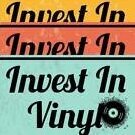
- 1 reply
- 552 views
-

- 1 reply
- 484 views
-
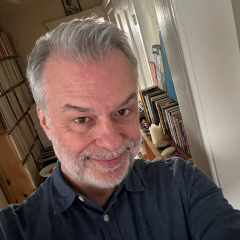
- 0 replies
- 536 views
-

- 0 replies
- 433 views
-

- 0 replies
- 388 views
 Guest
Guest -
- 1 reply
- 763 views
-

- 0 replies
- 677 views
-

- 1 reply
- 621 views
-

- 0 replies
- 755 views
 Guest
Guest -

- 0 replies
- 466 views
 Guest
Guest -
- 0 replies
- 752 views
-
Source Adverts Go Ad-Free >>
-

- 0 replies
- 372 views
-
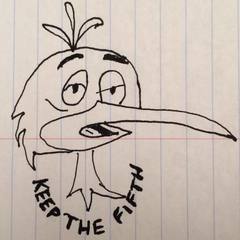
- 0 replies
- 480 views
-

- 0 replies
- 427 views
-

- 0 replies
- 501 views
-
- 0 replies
- 445 views
-

- 0 replies
- 587 views
-

- 0 replies
- 578 views
 Guest
Guest -

- 0 replies
- 919 views
 Guest
Guest -

- 5 replies
- 1.1k views
-

- 0 replies
- 544 views
 Guest
Guest -

- 0 replies
- 291 views
-
-
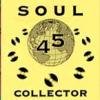
- 2 replies
- 589 views
-

- 0 replies
- 430 views
 Guest
Guest -

- 0 replies
- 570 views
 Guest
Guest -
Source Adverts Go Ad-Free >>
-

-

- 0 replies
- 993 views
 Guest
Guest -

- 2 replies
- 549 views
 Guest
Guest -

- 0 replies
- 482 views
-

- 0 replies
- 597 views


