- Replies 17
- Views 2.5k
- Created
- Last Reply
Most active in this topic
-
Steve L 3 posts
-
Bo Diddley 3 posts
-
Dave Rimmer 2 posts
-
Philb 2 posts
Most Popular Posts
-
Had a quick look at this, and on their own site they wanted £9.00 postage, but if you buy from them through Ebay, it's free postage.
-
Nice one chaps, been thinking about one for a bit - love a bargain…. Get in quick on the ebay link, only 7 left now and you don't want to be left with the pink one..
-
Just a heads up 7" 200 cases sale starts again on friday morning and we have now created a new range Northern soul version Ska Man Version Camouflage Version Chequer Version




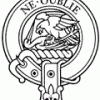

Hi
Just had an e-mail stating that all of their cases are half price until the 9th August. I've just bought 3 x 200 single boxes for £27.50 each. Bargain!!
Rob