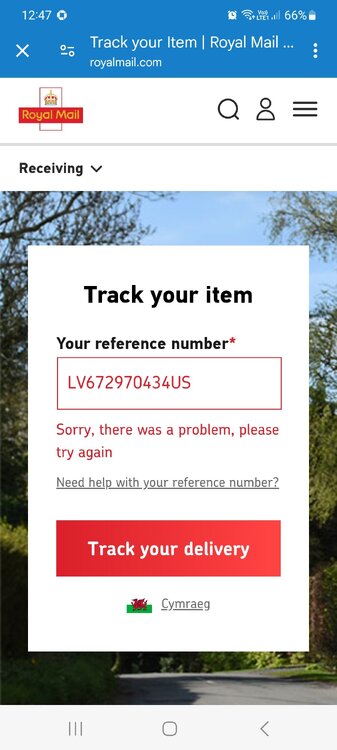Everything posted by Jamesh
-
Chris Hill RIP - Sad News
I had some great nights at the Lacy Lady. Never knew what he would play next!
-
Surprise gift this morning!
Well done you. I'm not sure many would have been so courageous. Hope you have a lovely sleep tonight
-
News: Troubling the Water: The Power of Song, from the Underground Railroad to Rhythm and Blues
Really enjoyed reading that. Cheers
-
Royal Mail tracking problems
-
Individuals - May I (Fresh)
Also desired in London! Just saying. Lovely tune
-
Olympics... 2024
Thanks Mike. That's really helpful. Been watching when I can. Some really inspiring performances
-
Shirrelles
Hi. There is a 30 second clip on the 6ts website
-
Track From Rod Dearlove Set Taped At Soul Essence Identity?
Don't think I've heard it played out since. Picked it up from his front page list
- News: Ree Flores and M&H Records: An Article by Jordan Wilson
-
Tobi Lark c/u?
I've been trawling through tapes for the last 2 days. Thanks for letting me know!
-
Previously Unissued Harvey Scales And The Seven Sounds - Love That One Epsilon Record Co 1969
Ordered mine. 2 great tracks. Well done all involved
-
Pre-Order: New 45 - The Ellis Hall Group - Those Passing Words - Super Disco Edits
Just got a copy. Great tune
-
Rarest/valuable/Sought "modern" soul records out there?
I've been hunting for a copy of Florence Trapp Love came into my life for nigh on 40 years and not come close
- News: Lester Tipton - The Story
-
Pre-order: Jewel Bass - In And Out Of Love LP - Soul4Real
Just ordered mine
-
Fathers day plays?
Winstons Color Him Father. Bobby Womack version also deserves a play
-
Fave version: Oh, Lord. What are you doing to me?
Freddie North for me
- News: Ain't Nothin' But a House Party - A chat with Bruce Weinroth, producer of the Show Stoppers classic
-
Top LPs
A few more from ne David Peaston - Introducing Terry Callier - What color is love Sounds of blackness - Evolution of gospel (I'll never forget thir appearance at Southport)
-
Top LPs
Talking of the Jones Girls, Shirley Jones Always in the mood, great album
-
That Smile Upon Your Face - Mid to uptempo soul mix
Thanks, really enjoyed that. A few more added to the wants list
-
Source Store feedback topic
Great service, really well set up Cheers Mike
-
12 nice 60`s and 70s for sale
Great, I'll have please
-
12 nice 60`s and 70s for sale
Hi, interested in Carstairs Cheers James
-
'It Hurts So Good' New Lp From Soul4Real
Looks great, I'll be ordering, thanks for the heads up