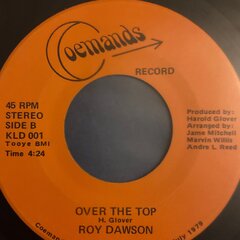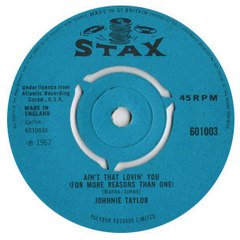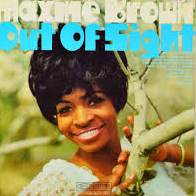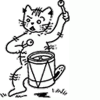Mal C's Feedback
| 3 Mo | 6 Mo | 1 Yr | |
|---|---|---|---|
| Positive | 0 | 5 | 12 |
| Neutral | 0 | 0 | 0 |
| Negative | 0 | 0 | 0 |
-
Jules Moss left Positive feedback for a topic
Mal C was The SellerThumbs up to Malc C for a quality record as described and prompt delivery ( faster than a Japanese bullet train) -
Greensoul left Positive feedback
Mal C was The BuyerSMOOTH SALE - HIGHLY RECOMMENDED MEMBER - MANY THANKS.... -
Modern Man left Positive feedback
Mal C was The SellerExcellent seller with fast delivery thank you 👍 -
Coutts left Positive feedback
Mal C was The SellerGreat communication and description more close to a minty well packed and delivered in good time -
Tony Treby left Positive feedback
Mal C was The BuyerA pleasure to deal with you Mal Seamless transaction -
Zanetti left Positive feedback
Mal C was The BuyerTop Soul-Sourcer! Highly Recommended! Top Communication! -
Solidsoul left Positive feedback for a topic
Mal C was The BuyerFast payment and great communication💫 -
Keamus left Positive feedback
Mal C was The SellerA+++. Great service and a fine record from Mal. Thanks! -
50 Shades left Positive feedback
Mal C was The SellerArrived today, records excellent and as described, another great sales experience. -
Soulfusion left Positive feedback
Mal C was The SellerFirst class service. Arrived this morning. Record as described. -
Bagasulph left Positive feedback for a topic
Mal C was The Sellerlovely record at a great price delivered quickly. All boxes ticked :) -
manus left Positive feedback
Mal C was The SellerSpeedy Delivery. Record exactly as described. Many Thanks -
Tony Treby left Positive feedback
Mal C was The SellerAnother smooth transaction.... Description/packaging & service 10/10 Trusted seller -
Billy Jo Jim Bob left Positive feedback for a topic
Mal C was The SellerTop 45 and great service A++++ -
Pigeon Thing left Positive feedback
Mal C was The Selleras described and quick delivery ... many thanks -
Tony Clements left Positive feedback for a topic
Mal C was The SellerAnother buy from Mal & condition again spot on to his description. -
Exustrek left Positive feedback for a topic
Mal C was The SellerExcellent seller, great record in top condition, thanks! -
Buccaneer1 left Positive feedback
Mal C was The SellerAbsolute first class purchase in every way; price, speed, communication. Many thanks indeed Mal. Best wishes, kev -
Modern Man left Positive feedback
Mal C was The SellerExcellent seller with fast delivery thank you 👍