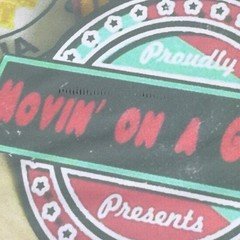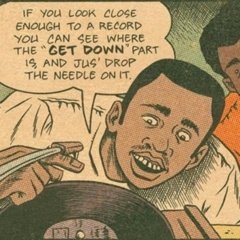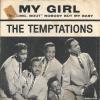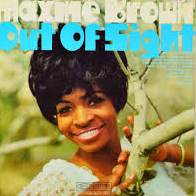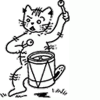Soulmanstu's Feedback
| 3 Mo | 6 Mo | 1 Yr | |
|---|---|---|---|
| Positive | 0 | 2 | 3 |
| Neutral | 0 | 0 | 0 |
| Negative | 0 | 0 | 0 |
-
Steviehay left Positive feedback
Soulmanstu was The Sellerexcellent service once again cannot fault stu at all -
Mal C left Positive feedback for a topic
Soulmanstu was The SellerAnother Stu Matser Especial! cheers mate -
Tfk left Positive feedback for a topic
Soulmanstu was The SellerExcellent customer service👋Super fast deal …will be back for more 🧐 -
Mal C left Positive feedback for a topic
Soulmanstu was The SellerFaster than a bat out of hell! great tracks, sold with a Smile :-) cheers Stu -
Modernsoulsucks left Positive feedback for a topic
Soulmanstu was The SellerNext day delivery. Cheers Stu -
Steviehay left Positive feedback
Soulmanstu was The Sellerexcellent service even though i was away cheers Stu -
Modernsoulsucks left Positive feedback for a topic
Soulmanstu was The BuyerImmediate payment. Thanks very much -
Mal C left Positive feedback for a topic
Soulmanstu was The SellerBrill release, cheers Stu, nice 45, very happy :-) -
Mal C left Positive feedback for a topic
Soulmanstu was The SellerCheers Stu very happy with the Ripple 45, great seller :-) -
Garswood left Positive feedback for a topic
Soulmanstu was The SellerGreat service from stu, yet again, highly recommended -
Chrisrm left Positive feedback
Soulmanstu was The SellerLPs arrived very quickly & in perfect condition. Good communication throughout the sale as well. I recommend this seller -
Staceys Dad left Positive feedback
Soulmanstu was The Sellerthanks STU , record arrived and in great condition...will keep a eye out for more of your sales... -
Mal C left Positive feedback for a topic
Soulmanstu was The SellerMany thanks Stu, great 45 this is... -
Soulfulsolutions left Positive feedback for a topic
Soulmanstu was The BuyerAlways appreciate the purchases, thank you -
Mark Oliver left Positive feedback for a topic
Soulmanstu was The SellerGreat 45, great transaction, thank you -
Ruisoul left Positive feedback for a topic
Soulmanstu was The SellerAnother great transaction-swift response and delivery-thanks Stu -
50 Shades left Positive feedback for a topic
Soulmanstu was The SellerExcellent transaction, no problems at all. -
Floyd left Positive feedback
Soulmanstu was The SellerExcellent seller A+++ Accurate grading quick posting