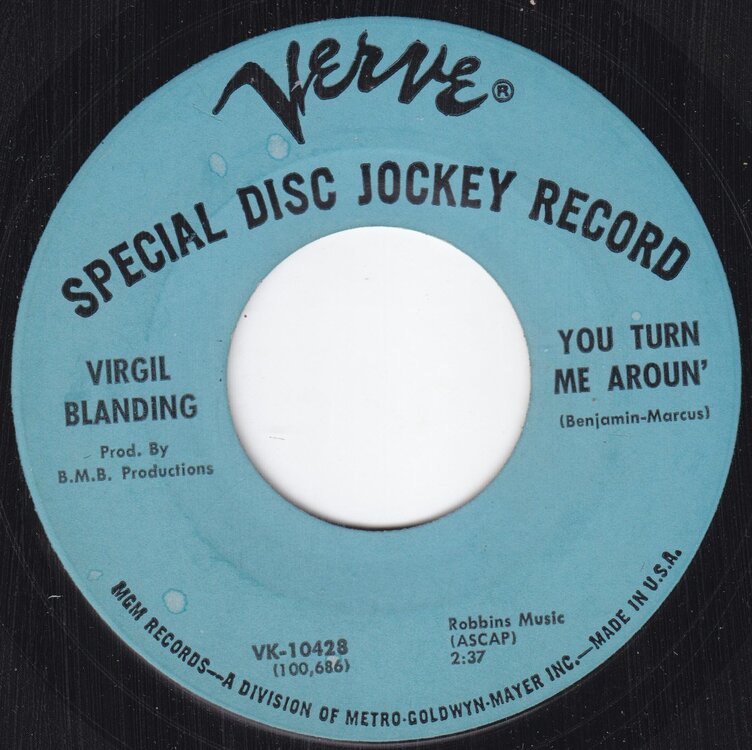-
Got Ur Own Record Room?
They are
-
Righteous Brothers
Whats the going rate for bring your love to me -uk pye ?
-
Denita James Wild & Casinos Wdj Del-Val
Denita James-wild side-flip,Ex,£65 Casinos-if i told you/everbody cant be pretty-del val white demo,Ex,£55 p&p 1st class recorded inc payment by paypal as a gift please Cheers Salmon
-
7 Inch Record Sleeves
Areyou doing these mail order Si ?
-
Got Ur Own Record Room?
You should all try the 7 inch storage cubes from Blackka,brilliant,modular,pre-sanded,finish to your own taste,cheap as well
-
A Couple Wanted
Dynamics-woman-brainstorm & Creations-a dream/footsteps,Vg++ min,pm with price please Cheers Salmon
-
Pete Lawson - 20 Years Today
Still think of him a lot,heart of gold once past the veneer
-
Record Boxes - Where To Get The Best?
So will Blackka
-
Record Boxes - Where To Get The Best?
Blackka acoustics,by a country mile,just google it
-
Blacka Flight Cases - 10/10
The cubes are great as well
-
Anyone Help Me Out
-
Anyone Help Me Out
I'll do the virgil tommorow Dave,verve dj
-
Just The One
Fred Lowery-gay shell 403,please pm with price & cond,thanks Salmon
-
6 More Oldies With Scans
Zorba is an old wigan spin,way before Stafford
-
How Much You Paying For 7" White Mailers?
View in the app
A better way to browse. Learn more.