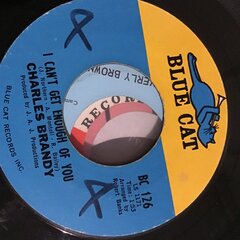-
Edwin S Wales is attending Blackwood Soul Club
-
WOLFIES SOUL CLUB - JUMPIN JOAN & NICOLA ANDERSON
Looking forward to this Nat 👊….love Wolfies
-
-
-
-
-
WOLFIES SOUL CLUB - JAY JONES, EDWIN MARK OLIVER
Fabulous night as always Nat….Wolfies is our favourite night out…we love the place..well worth us travelling up from South Wales every month. Thanks for asking us to play some tunes 🙏…..see you next month 👊
- 3 comments
- 3 reviews
-
-

- 2
-
-
JM Sale
I think nobody was expecting the Spanish Inquisition 😆
-
Happy birthday jumping Joan
Happy Birthday Joan 🥳 X It’s been fabulous catching up with you and Tony after too many years 🤗
-
Natalie89 started following Edwin S Wales
-
Jay Jones started following Edwin S Wales
-
Dr Ray Dj started following Edwin S Wales
-
Guy’s Monsters 87 Tape
Nope…same song and artist,but different versions…Benny C being the Ray Agee c/u 👍
-
Happy birthday Chris Ashby
Happy Birthday Chris..Top Man 👊
-
What is this?
It’s the Soul Communicators. .Lonely nights…as you would have remembered 😄
-
Songs with "Keep The Faith" in the lyrics
E.Rodney Jones..Peace of mind 👊
-
000 started following Edwin S Wales
- SAUNDERSFOOT SOUL CHARITY WEEKENDER
-
Newquay Northern Soul Weekender 2022
until
Had a really enjoyable weekend. Great venue with a great atmosphere and as Matt said , fantastic to to catch up with old friends 🍻- 4 comments
- 4 reviews
-
-

- 1
-
-
HOW LONG HAVE YOU BEEN A MEMBER ON HERE ???
18 years ago today 🍻
-
Burnley Bank Hall Miners (was It?)
Look what I found in the depths of my archives….only went a couple of times, but really enjoyed it 👍
-
Myrrh Records - the label that keeps giving...
Give First Gear..” Thank you baby” a listen..it’s on YouTube….I think it’s a nice tune 👍
-
You've Gotta Change With The World
Is it Doni Burdick “Watcha Gonna Do” ?
-
AALON BUTLER - IT'S GOT TO BE SOMETHING, WHITE DEMO?
Storming tune...pretty sure it’s legit 👍
View in the app
A better way to browse. Learn more.