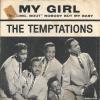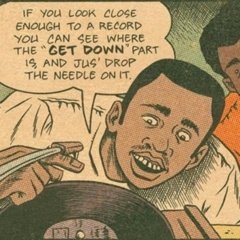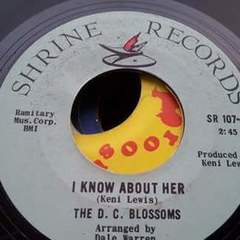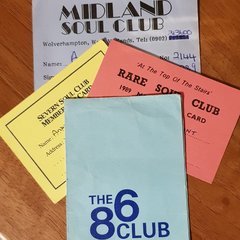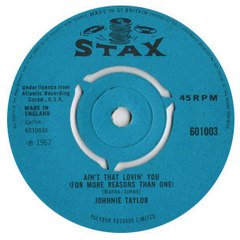Feedback
| Receiver | Date | Comment | Sender | |
|---|---|---|---|---|
| 01/01/20 | Fantastic seller who I’ve bought from over the years. EVERYTIME has been 100% spot on. |
|
||
| 31/12/19 | Records as listed,Thanks |
|
||
| 31/12/19 | Brilliant transaction and well pleased with my purchase !! thanks again Rod and well appreciated Andy W. |
|
||
| 31/12/19 | A pleasure to deal with.Two more immaculate upgrades. |
|
||
| 31/12/19 | Super Seller. |
|
||
| 31/12/19 | Couple more excellent records supplied by Angus. Top Seller! 👍 |
|
||
| 29/12/19 | First purchase from Simon. Excellent service from a great seller to do business with. Will buy more. 👍 |
|
||
| 29/12/19 | First class seller who provided a record in stunning condition. Excellent service from Tim. Top bloke!!! 👍 |
|
||
| 28/12/19 | Excellent record,Thanks |
|
||
| 28/12/19 | Top notch as described fast delivery thx rod |
|
||
| 28/12/19 | Top seller. Buy with confidence. Friendly And Fast service. |
|
||
| 27/12/19 | Immediate payment. Thanks Kev |
|
||
| 26/12/19 | Immediate payment. Thanks Rich |
|
||
| 25/12/19 | Friendly top buyer who pays lightning fast a credit to the soul source community |
|
||
| 24/12/19 | Great seller. Trustworthy, friendly and prompt. |
|
||
| 24/12/19 | Thanks. Great 45 at great price |
|
||
| 24/12/19 | Fab Quick delivery, top pricing too ! |
|
||
| 24/12/19 | 100% as described and quickly posted as always. |
|
||
| 23/12/19 | Excellent Buyer, Fast Payment - Thanks Karl |
|
||
| 22/12/19 | Immediate payment. Cheers Ian. |
|
||
| 22/12/19 | Immediate payment. Cheers Alan |
|
||
| 22/12/19 | Immediate payment. Cheers Andy |
|
||
| 22/12/19 | Immediate payment. Cheers Andy |
|
||
| 22/12/19 | Immediate payment. Thanks very much. |
|
||
| 22/12/19 | Immediate Payment. Thanks Grahame |
|