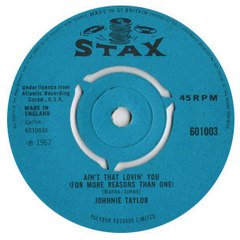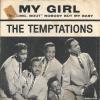Mal C's Feedback
| 3 Mo | 6 Mo | 1 Yr | |
|---|---|---|---|
| Positive | 0 | 5 | 12 |
| Neutral | 0 | 0 | 0 |
| Negative | 0 | 0 | 0 |
-
Windlesoul left Positive feedback
Mal C was The BuyerConsistently great communication and a rapid payer - recommend Mal as a buyer! -
Windlesoul left Positive feedback
Mal C was The BuyerConsistently great communication and a rapid payer - recommend Mal as a buyer! -
Soulfulsolutions left Positive feedback
Mal C was The BuyerA pleasure as always to deal with, delighted it hit the mark -
Soulfulsolutions left Positive feedback
Mal C was The SellerVery pleased with this tidy little LP, much appreciated -
Soulfulsolutions left Positive feedback
Mal C was The BuyerNot the first time I have dealt with Mal, a pleasure to deal with every time, a thoroughly decent bloke. -
Soul Shrews left Positive feedback for a topic
Mal C was The SellerOne of the best sellers on here, accurate gradings, good packaging, prompt service. Buy form this member with confidence Cheers Paul -
Rip1bill left Positive feedback
Mal C was The SellerSolid & swift seller. Prompt information & action. Pleasure to transact. Thank you. Rip1Bill. -
Ladydee left Positive feedback
Mal C was The BuyerSmooth Transaction with Good Communication and Immediate Payment. Thank You! Leaving Feedback Helps Both Buyers and Sellers! -
Matthart left Positive feedback
Mal C was The SellerBeautiful record and sleeve, very well packaged and for a great price. Many thanks. -
Chris Turnbull left Positive feedback
Mal C was The BuyerSuper quick payment, many thanks. A+++++ buyer. -
Ladydee left Positive feedback
Mal C was The BuyerGood Transaction with Good Communication. Thanks Again! -
Nick Butcher left Positive feedback
Mal C was The SellerThanks Mal, the usual fast, friendly service. Top man -
Foi left Positive feedback
Mal C was The Buyergreat buyer....fast payment and great communication and smooth transaction.. -
Neil Olive left Positive feedback
Mal C was The BuyerPrompt payer.very pleasant kind of chap to deal with.