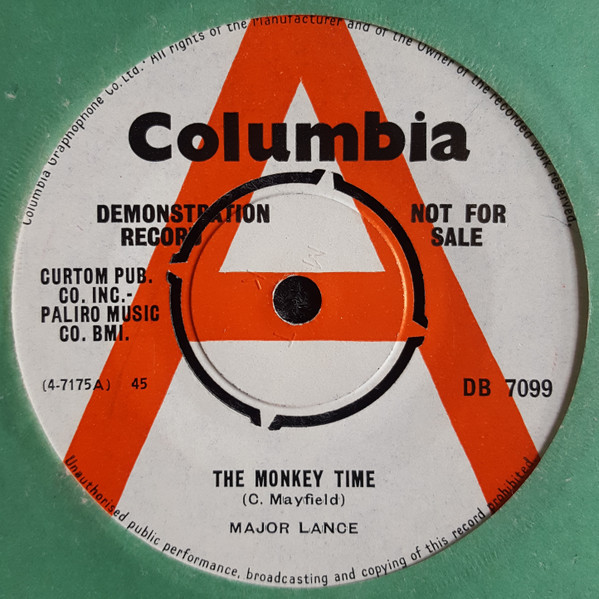-
Bob Morris RIP
So sorry to hear - A Gentleman - RIP Bob Thank You for sharing your knowledge & records ! God Bless
-
45HEAVEN -136 Set Sales.TRAN SISTERS - H B BARNUM -
Barrie not a problem yes please to the record. Can I sort it Tuesday as I’m away until then Kind regards Trevor
-
45HEAVEN -136 Set Sales.TRAN SISTERS - H B BARNUM -
Hi sent you a PM on monday - I haven't had a reply ? Regards Tee
-
This is NS and they don’t even know it
Governor - Deeper in Love ?
-
JM Sale
ordered 27th & 10th nothing has arrived - happy to wait 😵💫 but if I receive nothing - I could have bought other stuff - which I "let go" because I don't have funds left to buy
-
JM Sale
order placed 27/12 still being processed according to His web site ! so not received yet !
-
Baz Atkinson left Positive feedback for trevorq
-
Please identify this track?
Theron & Darrell I was made to love her Solo records
-
Cabinet for front room (for turntables)
Kev Connellan left Positive feedback for trevorq
- Major Lance - Monkey Time - Columbia DEMO (please!)
unfortunately its not mine - but they're out there somewhere !- Major Lance - Monkey Time - Columbia DEMO (please!)
Dave Pinch left Positive feedback for trevorq- Help please identify tune
Think its LP only- Help please identify tune
Otis Clay I don't know what to do- Andy Bellwood R.I.P.
Sincere condolences to all his family and close friends. Rest In Peace.- News: Pre-Order: Broken Hearts Inc - In A Moment / Freedom Is... - Kimberlite Records
Give them a nudge - at Rare toons - should reply- Pre-Order: Broken Hearts Inc - In A Moment / Freedom Is... - Kimberlite Records
Give them a nudge - at Rare toons - should reply
Advert via Google
Account
Configure browser push notifications
Chrome (Android)
- Tap the lock icon next to the address bar.
- Tap Permissions → Notifications.
- Adjust your preference.
Chrome (Desktop)
- Click the padlock icon in the address bar.
- Select Site settings.
- Find Notifications and adjust your preference.
Safari (iOS 16.4+)
- Ensure the site is installed via Add to Home Screen.
- Open Settings App → Notifications.
- Find your app name and adjust your preference.
Safari (macOS)
- Go to Safari → Preferences.
- Click the Websites tab.
- Select Notifications in the sidebar.
- Find this website and adjust your preference.
Edge (Android)
- Tap the lock icon next to the address bar.
- Tap Permissions.
- Find Notifications and adjust your preference.
Edge (Desktop)
- Click the padlock icon in the address bar.
- Click Permissions for this site.
- Find Notifications and adjust your preference.
Firefox (Android)
- Go to Settings → Site permissions.
- Tap Notifications.
- Find this site in the list and adjust your preference.
Firefox (Desktop)
- Open Firefox Settings.
- Search for Notifications.
- Find this site in the list and adjust your preference.