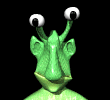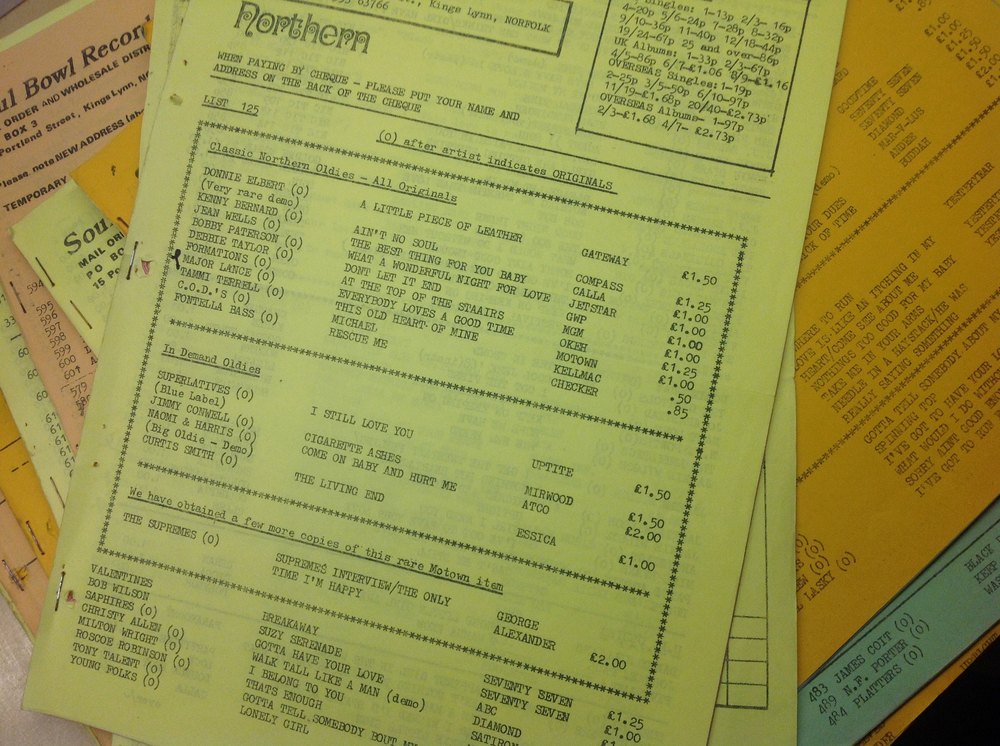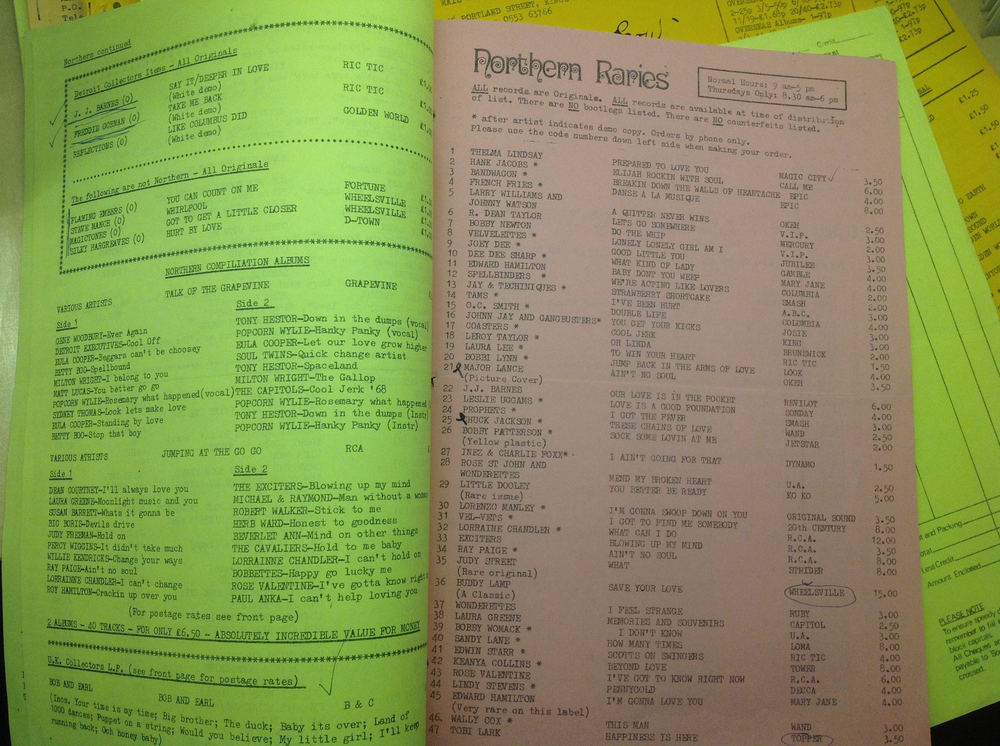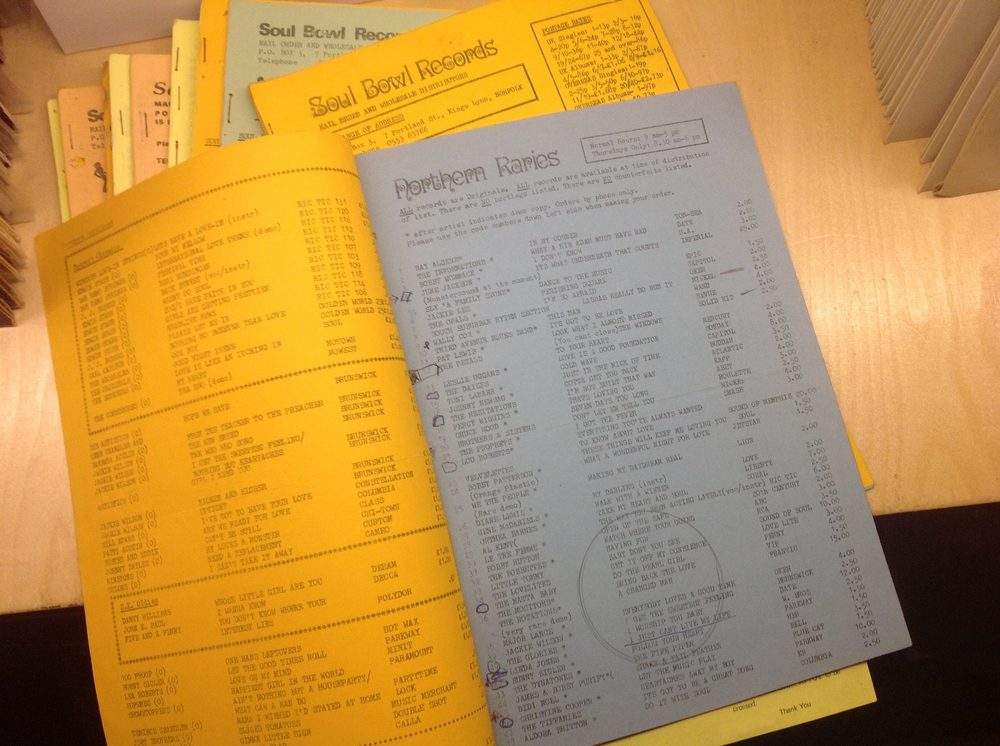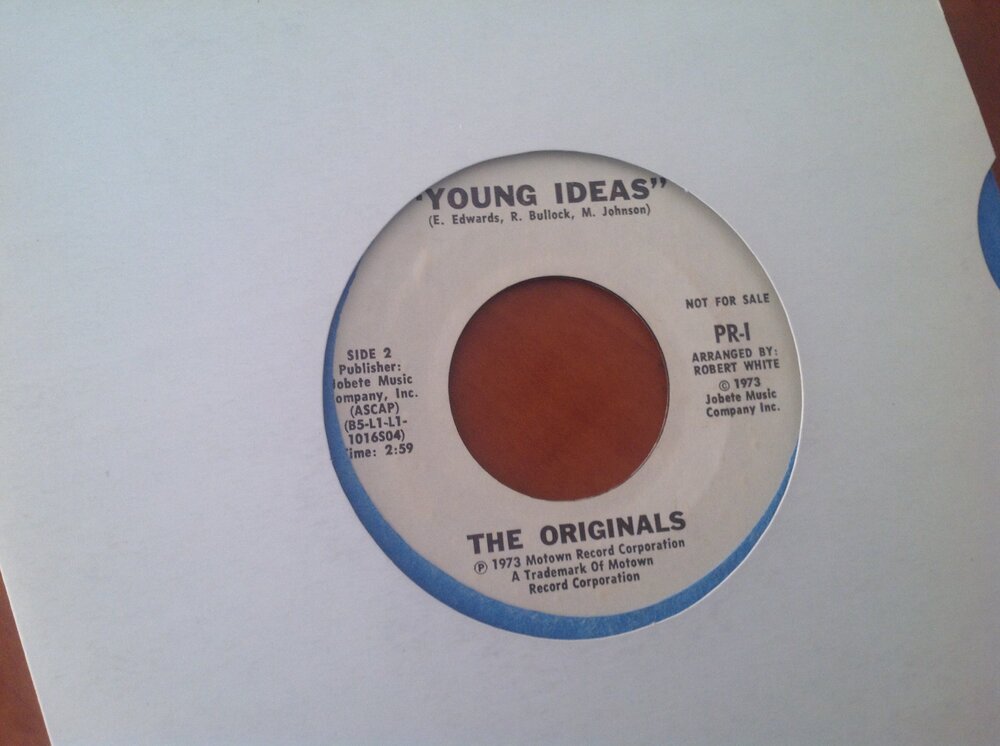-
Unsung Tv One : The Dramatics
Best live group I’ve ever seen
-
Rubaiyats WDJ plus others
ummm thought one of them was put by for me
- News: Soulbowl
- News: Soulbowl
- News: Soulbowl
-
Ballads - Butterfly
The Music City release takes it to another level later in the mix......
-
Your Favourite 100 Club Single
Mayberry Movement - I Can See Him Making Love To You is very inoffensive too......infact it's THE version for me
-
Reggie Soul My World Of Ecstasy
was this ever covered up and if so what as?
-
The O'jays Live At The O2 Arena
don't know where we're staying Jock, talk to my 'Social Secretary' coz it's a secret
-
The O'jays Live At The O2 Arena
so looking forward to this....Elaine secretly booked tickets and hotel for my birthday treat
-
Sales Lists And The Mis-Leading Descriptions And Fonk
Jazz
-
Originals Young Train / Young Ideas Question
-
Originals Young Train / Young Ideas Question
I'll take a look when I get home Bob
-
Jobell & Orchestra De Salsa
-
Paym
looks good to me....thanks for the nod Chalky
View in the app
A better way to browse. Learn more.