Tom Moulton just posted this message ........ I can't believe this? My Good Friend The Great Bundino Siggalucchi aka Bunny Sigler has passed on. I thought he was getting better and I didn't hear anything other then that. Bunny was one of the true greats of Philadelphia. He could do anything and also did anything for somebody who needed it. He was the Genius of Philadelphia when it came to music. There was no one more creative then him. He was simply "THE BEST" Now all of Heaven will be able to hear Bundino's The Lord's Prayer which he sang at so many service's. Philadelphia will never be the same without you my Friend. RIP Bundino
We truly are losing the soul greats at a very disturbing rate at present .... R I P Bunny, hope the GOOD TIMES ROLL for you up in heaven.
Author Profile: Roburt
John Smith | Roburt
76 years old, born in Doncaster. First got into soul in 1965. Attended nighters @ King Mojo, Nite Owl & Wheel. Started out as a mod - mohair suits, Ben Shermans, brogues & a Lambretta. Started collecting vinyl seriously in 1966 (first fulltime job). Spent time chatting with hero Garnett Mimms in 1967 (Mojo dressing room). Started buying B&S in 1969. Loves all types of soul and gospel but brought up on Stax style stuff. Regular guest on Sealing's Radio Hallam show (1980's). Started writing for soul fanzines in the 1980's and still does. Ran Lou Ragland's 1990 UK tour. Loves researching soul facts.
Explore more of their work on their author profile page.

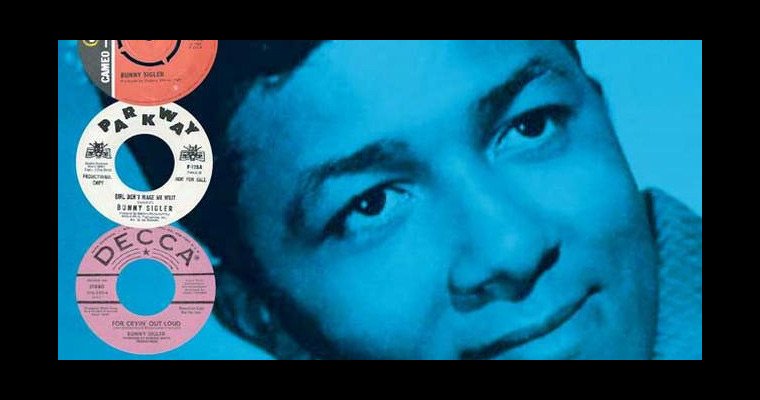
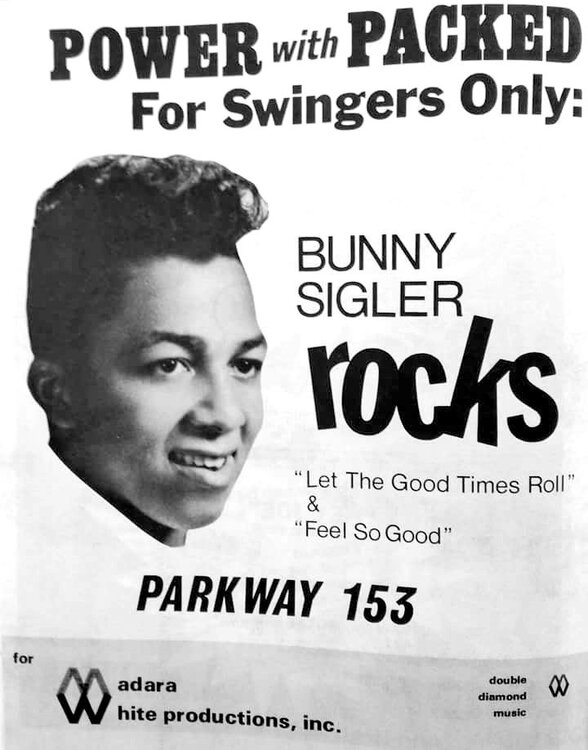

Recommended Comments
Get involved with Soul Source