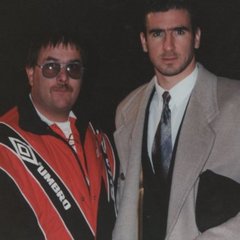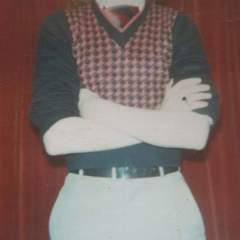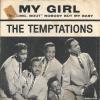Pete S's Feedback
| 3 Mo | 6 Mo | 1 Yr | |
|---|---|---|---|
| Positive | 0 | 0 | 0 |
| Neutral | 0 | 0 | 0 |
| Negative | 0 | 0 | 0 |
-
Soultime81 left Positive feedback for a topic
Pete S was The SellerGreat record, great transaction and great communication. Super quick delivery!. -
Soulhawk1960 left Positive feedback for a topic
Pete S was The SellerSpot On As Always. Great Lad To Deal With A+A+A+A+A+ -
Mickjay33 left Positive feedback for a topic
Pete S was The Sellersuper fast delivery record spot on thanks -
Supercorsa left Positive feedback for a topic
Pete S was The SellerAs always excellent service and rapid delivery, thanks Pete. -
Iancsloft left Positive feedback for a topic
Pete S was The SellerFast postage .Buy with confidence Great seller -
Stockholmsoulfox left Positive feedback for a topic
Pete S was The SellerOpen communication, great service and fast delivery! Highly recommended!! -
Smudger left Positive feedback for a topic
Pete S was The Sellerrecord received in excellent condition thanks -
Orotava left Positive feedback for a topic
Pete S was The SellerBrilliant transaction - really pleased!! Top Seller 5* -
Gigs left Positive feedback for a topic
Pete S was The SellerGreat record fast delivery great dealer thanks pete -
Modernsoulsucks left Positive feedback for a topic
Pete S was The BuyerReally galling that he's as good a buyer as seller. -
Shaun W left Positive feedback for a topic
Pete S was The SellerBetter than expected. A pleasure to deal with. -
Tony A left Positive feedback for a topic
Pete S was The SellerExcellent service as I expected, packaging, speed & quality top notch. -
Jimmy A left Positive feedback for a topic
Pete S was The SellerPerfect all round...always easy to deal with -
Mal C left Positive feedback for a topic
Pete S was The SellerTHE SALVADORS: Cheers Pete, nice condition as always.. -
Mal C left Positive feedback for a topic
Pete S was The Sellermoody Woman, night to remember: Got it, very Pleased, Cheers