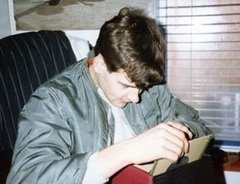Pete S's Feedback
| 3 Mo | 6 Mo | 1 Yr | |
|---|---|---|---|
| Positive | 0 | 0 | 0 |
| Neutral | 0 | 0 | 0 |
| Negative | 0 | 0 | 0 |
-
billb left Positive feedback for a topic
Pete S was The SellerTwo quality 45's received within 24 hours, well done and thanks. -
billb left Positive feedback for a topic
Pete S was The SellerFantastic deal, received within 24 hours. thanks! -
soulster22 left Positive feedback for a topic
Pete S was The Sellergreat service, great records, great man. -
Darkes left Positive feedback for a topic
Pete S was The SellerExcellent super fast service. Great stuff. -
Orotava left Positive feedback for a topic
Pete S was The SellerAbsolutely First Class - Brilliant Seller ++++++++++ -
Soulstu left Positive feedback for a topic
Pete S was The SellerCheers Pete, another easy purchase! Fantastic service. -
Gigs left Positive feedback for a topic
Pete S was The Sellertop service once again,a dealer you can rely on many thanks pete -
Soulstu left Positive feedback for a topic
Pete S was The SellerAs expected, awesome service! Really pleased. Highly recommended - Ta Pete -
Foi left Positive feedback for a topic
Pete S was The SellerFirst class seller, item as described +fast postage. Top class service! -
Bbrich left Positive feedback for a topic
Pete S was The SellerGood price, delivered safe & sound & condition as stated - what more could you a -
Dean left Positive feedback for a topic
Pete S was The Sellermaintains high standards and value for money. thanks for Elaine Hill 45. -
Harry Crosby left Positive feedback for a topic
Pete S was The SellerAs always first rate service, no problems at all. -
Orotava left Positive feedback for a topic
Pete S was The SellerGreat transaction - highly recommended 5 star seller! -
St James left Positive feedback for a topic
Pete S was The SellerArrived almost by return well packed and in great condition...Thanks! -
Orotava left Positive feedback for a topic
Pete S was The SellerGreat Service As Always. Top Seller ++++++ -
Kev Cane left Positive feedback for a topic
Pete S was The SellerCouldn't ask for better service, AAA Seller -
Gointoagogo left Positive feedback for a topic
Pete S was The Sellerexcellent transaction…many thanks -
Gigs left Positive feedback for a topic
Pete S was The SellerAnother great deal from this great dealer,many thanks Pete -
St James left Positive feedback for a topic
Pete S was The SellerAs usual, first class service...cheers -
Jamesh left Positive feedback for a topic
Pete S was The SellerGreat service, thoroughly recommended.