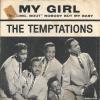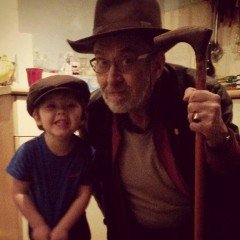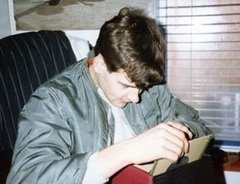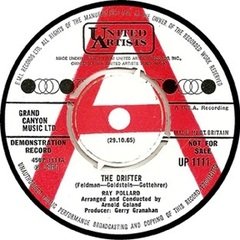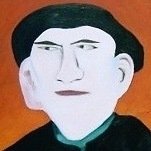Pete S's Feedback
| 3 Mo | 6 Mo | 1 Yr | |
|---|---|---|---|
| Positive | 0 | 0 | 0 |
| Neutral | 0 | 0 | 0 |
| Negative | 0 | 0 | 0 |
-
Modernsoulsucks left Positive feedback for a topic
Pete S was The SellerTop class again. One day he'll slip up and then I'll have him !!! -
dthedrug left Positive feedback for a topic
Pete S was The SellerA1 SELLER, QUALITY SERVICE FROM PETE, HIGH STANDARD MANY THANKS+++ -
St James left Positive feedback for a topic
Pete S was The SellerMany thanks....fast efficient and as described... Bargain -
thevoola left Positive feedback for a topic
Pete S was The SellerCheers, all excellent and arrived confusingly quickly. -
Theothertosspot left Positive feedback for a topic
Pete S was The SellerExcellent service as expected, good to deal with -
kevinsoulman left Positive feedback for a topic
Pete S was The SellerEXCELLENT VALUE AND SERVICE ONCE AGAIN FROM PETE -
Harry Crosby left Positive feedback for a topic
Pete S was The SellerAs allways with this seller, first class service, very highly recommended -
Twinroots left Positive feedback for a topic
Pete S was The Sellersuperb record..superb service cheers pete -
Illusive left Positive feedback for a topic
Pete S was The SellerLovely disc and fantastic service as always from Pete -
Soulfulsolutions left Positive feedback for a topic
Pete S was The SellerKeep truning them up Pete, great service. -
Tony Smith left Positive feedback for a topic
Pete S was The SellerSuper fast delivery, recommend Pete every time! -
Spook left Positive feedback for a topic
Pete S was The SellerGood comms - 45 as described no problems >thanks< -
nickp left Positive feedback for a topic
Pete S was The Sellerordered and arrived within 24 hours, perfect -
Harry Crosby left Positive feedback for a topic
Pete S was The SellerAs per usual with this seller, nxt day delivery, item as described, A+++++++++ -
Modernsoulsucks left Positive feedback for a topic
Pete S was The BuyerImmediate payment. Nice haircut. Kind to old ladies