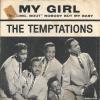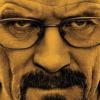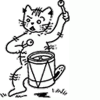Feedback
| Receiver | Date | Comment | Sender | |
|---|---|---|---|---|
| 05/12/19 | Thanks once again Rob! |
|
||
| 05/12/19 | Perfect!!! Disc and communication. |
|
||
| 05/12/19 | great to deal with you tim..smooth transaction |
|
||
| 05/12/19 | Got it, track as described, very happy Chris, cheers mate... |
|
||
| 04/12/19 | Thanks 45 arrived v safely packaged fast dispatch great 45 v easy buy. Cheers |
|
||
| 04/12/19 | Immediate payment. Cheers Perry |
|
||
| 04/12/19 | He's a good lad. No messing about at all |
|
||
| 04/12/19 | First record from this seller and very happy with the purchase. Record in fantastic condition and dispatched promptly. 👍 |
|
||
| 04/12/19 | Immediate payment. Cheers Kev |
|
||
| 04/12/19 | Immediate payment as usual. Cheers Tim. |
|
||
| 03/12/19 | Top record from a top seller. 👍 |
|
||
| 03/12/19 | Bought two records off this seller. Both in very nice condition. Very well packedged. Excellent seller. |
|
||
| 02/12/19 | Always a pleasure to have interest form you, appreciate the purchase |
|
||
| 02/12/19 | Thanks for making the purchase, great 45 that'll be missed |
|
||
| 02/12/19 | Appreciate your smooth purchase of TR, ATB |
|
||
| 02/12/19 | Always grateful for your purchases, much appreciated |
|
||
| 02/12/19 | Thank you for the purchase, appreciated |
|
||
| 02/12/19 | Nice one Sammy, always appreciate the contact, superstar, Ta |
|
||
| 02/12/19 | Very positive buyer, pleasure to assist |
|
||
| 02/12/19 | Appreciate the purchase, ATB |
|
||
| 02/12/19 | Another purchase by an excellent Soulie, nice one, thank you |
|
||
| 02/12/19 | Great bloke, easy to deal with pleasure to sell to |
|
||
| 02/12/19 | Slick deal, both well practiced, LOL, thank you |
|
||
| 02/12/19 | Not the first recent purchase, very easy to deal with this spot on buyer |
|
||
| 02/12/19 | Nothing better than seeing someone get a long time want, pleasure to help |
|