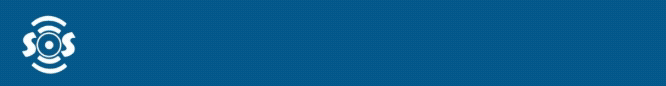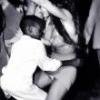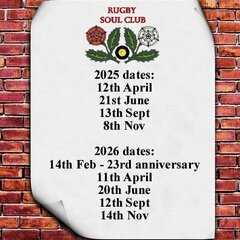Look At Your Box
Vinyl record related rare & northern soul music talk
Site Guidelines for the Soul Source site
Please do not post or upload anything that:
Is inappropriate (abusive, offensive or disruptive)
Contains swear words or other language likely to offend
Breaks the law or condone or encourage unlawful activity. This includes breach of copyright, defamation and contempt of court
Is off topic (to the original content or the current conversation)
Contains links to content that requires a log in, leads to a download or may otherwise be unsafe (viruses, spyware, paywalls etc.)
Or doesn’t comply with the rest of our Terms of Use or specific Soul Source section guidelines
-----------------------------------------------------------------------------------------------------------------------------------------------------------
Forum Guidelines
Content Layout
Soul Source is viewed on many different devices, pcs, phones, tablets. Use of over/under sized text can make the content hard to read on some devices and may also raise accessibility issues.
Normal text size setting and normal case (no caps lock) should be used wherever possible.
No full 3rd party Articles without permission
Please do not post complete third-party articles from other websites/magazine onto Soul Source (unless you get permission of the website/author first)
To inform members about a third-party article that may be of interest, you can post a title and a brief clip highlighting the content along with a link to the full article. Doing this avoids any potential copyright issues
Moderation Comments
Please do not discuss moderation on the topic as it can disrupt the discussion flow. Use the Site Support forum.
No Uploading of Audio Music Files
Due to copyright issues, we cannot allow the upload of sound files (unless you do have permission to share from the record label). Audio links/embeds from legal sources are permitted
29,298 topics
-

- 8 replies
- 904 views
 Guest
Guest -

- 16 replies
- 1.7k views
 Guest
Guest -

- 6 replies
- 816 views
-

- 9 replies
- 887 views
-

- 12 replies
- 841 views
 Guest
Guest -

- 13 replies
- 2.5k views
-

- 13 replies
- 1.6k views
-

- 5 replies
- 3.2k views
-

- 11 replies
- 1.1k views
-

- 15 replies
- 1.7k views
-

- 4 replies
- 666 views
-

- 5 replies
- 910 views
-

- 0 replies
- 436 views
 Guest
Guest -

- 11 replies
- 1.4k views
 Guest
Guest -
- 6 replies
- 1k views
 Guest
Guest -

- 93 replies
- 5.1k views
-

- 0 replies
- 497 views
 Guest
Guest -

- 0 replies
- 487 views
 Guest
Guest -

- 30 replies
- 2.2k views
-

- 2 replies
- 714 views
-

- 22 replies
- 2.1k views
 Guest
Guest -

- 11 replies
- 1.1k views
-

- 7 replies
- 1.1k views
 Guest
Guest -

- 0 replies
- 546 views
-

- 9 replies
- 1.7k views
-
- 1 reply
- 470 views
 Guest
Guest -

- 14 replies
- 1k views
 Guest
Guest -

- 5 replies
- 618 views
-

- 0 replies
- 554 views
 Guest
Guest -
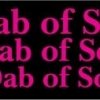
- 181 replies
- 11.8k views
-

-

- 7 replies
- 729 views
 Guest
Guest -
- 0 replies
- 503 views
-

- 4 replies
- 1k views
-

- 19 replies
- 1.1k views
 Guest
Guest -

- 1 reply
- 695 views
-

- 0 replies
- 619 views
-

- 4 replies
- 836 views
 Guest
Guest -

- 0 replies
- 337 views
 Guest
Guest -

- 0 replies
- 279 views
 Guest
Guest -

- 76 replies
- 4.3k views
-

- 5 replies
- 920 views
 Guest
Guest -

- 5 replies
- 653 views
 Guest
Guest -
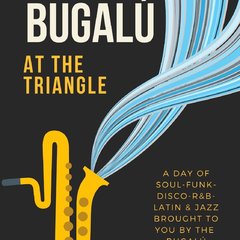
- 1 reply
- 613 views
 Guest
Guest -
- 0 replies
- 344 views
-

- 7 replies
- 1.2k views
 Guest
Guest -

- 0 replies
- 520 views
-
- 5 replies
- 1.1k views
-

- 46 replies
- 2.7k views
-

- 0 replies
- 557 views
 Guest
Guest